By
Justin SabrinaUpdated on April 15, 2025
Summary
Do you want to convert Tidal music to MP3 for offline listening? This is the complete tutorial on how to convert Tidal Music to MP3, you’ll learn the 6 workable methods about Tidal to MP3 conversion, and get MP3 songs for flexible playback offline.
Tidal is a popular music streaming service like Spotify, Apple Music, and YouTube Music, known for its high-fidelity audio. It offers three subscription plans: Free, HiFi, and HiFi Plus. Paid users can download songs for offline listening through the Tidal app on Android, iOS, Windows, and Mac. However, these downloads are temporary, if you cancel your subscription, they expire, and you can't transfer them to other devices like MP3 players.
Tidal Free users don't have access to offline downloads. To keep Tidal music forever and play it anywhere, the best solution is to convert Tidal songs to MP3. This way, you can transfer them to an MP3 player, USB drive, SD card, or even burn them to a CD. This guide will show you six easy ways to download and convert Tidal music to MP3 for offline listening on any device.
CONTENTS
Method 1: Convert Tidal Music to MP3 via Best Tidal Music to MP3 Converter
Verdict
Even though you are able to download music for offline listening with Tidal HiFi and Tidal HiFi Plus account, you don't really own those downloaded songs, you cannot extract them from Tidal app. If you stop your Tidal HiFi (Plus) subscription, you cannot enjoy them offline.
Therefore, you need to convert Tidal music to MP3 with a third-party Tidal Music to MP3 converter, so that you can save Tidal songs as local MP3 file, and transfer them USB disk for backup, or transfer Tidal music to MP3 player and other playlist for flexible playback.
UkeySoft Tidal Music Converter is an exclusive program designed for all Tidal users to download and convert Tidal music to MP3. With this professional Tidal to MP3 converter, both Tidal Free, Tidal HiFi and Tidal HiFi Plus users can download Tidal songs, playlist and albums to computer, and convert Tidal music to MP3, FLAC, M4A, AAC, WAV, and AIFF format.
UkeySoft Tidal Music Converter has a built-in Tidal web player, no need to install the Tial app, it can helps you download all Tidal songs/playlists in batch with only one click, and keep all ID3 tags including Title, Artist, Album, Genre, etc. In addition, it will keep music in HiFi audio quality after conversion. Just login your Tial account, you are able to convert Tidal Music to MP3 for offline listening on any device and player.
Key Features of UkeySoft Tidal Music Converter
Comprehensive Tidal Downloading
UkeySoft Tidal Music Converter emerges as a dynamic solution, empowering you to effortlessly download a diverse array of Tidal content, including songs, playlists, and full albums, directly onto your computer. This comprehensive feature ensures that your favorite Tidal tracks are readily accessible even in offline scenarios.
The software introduces an expansive range of format conversion options, allowing you to seamlessly transform Tidal music into various audio formats, including MP3, FLAC, M4A, AAC, WAV, and AIFF. This versatility ensures that your music resonates harmoniously across an array of playback devices and platforms.
Rapid Conversion with Impeccable Quality
UkeySoft Tidal Music Converter redefines speed and quality by offering a remarkable 16X conversion rate while preserving lossless audio quality. This synergy guarantees that your Tidal music experience remains immersive and authentic, even after undergoing the transformation process.
Built-in Tidal Web Player
With the inclusion of a built-in Tidal Web Player, UkeySoft Tidal Music Converter removes the need for a dedicated Tidal application. This intuitive player seamlessly interfaces with your Tidal account, allowing you to browse, select, and download your desired tracks without the necessity of an additional software installation.
Offline Music Enjoyment Across Platforms
UkeySoft Tidal Music Converter empowers you to transcend connectivity barriers. By enabling you to enjoy Tidal music offline on a diverse range of devices, applications, and players, the software grants you the flexibility to savor your music regardless of your location or the availability of an internet connection.
Now, let's learn how to download and convert Tidal music to MP3 using UkeySoft Tidal Music Converter:
How to Convert Tidal Music to MP3
Step 1. Run UkeySoft Tidal Music Converter and Log in Your Tidal Account
Download, install and launch UkeySoft Tidal Music Converter on the computer, then click "Sign In" to log in your Tidal account.
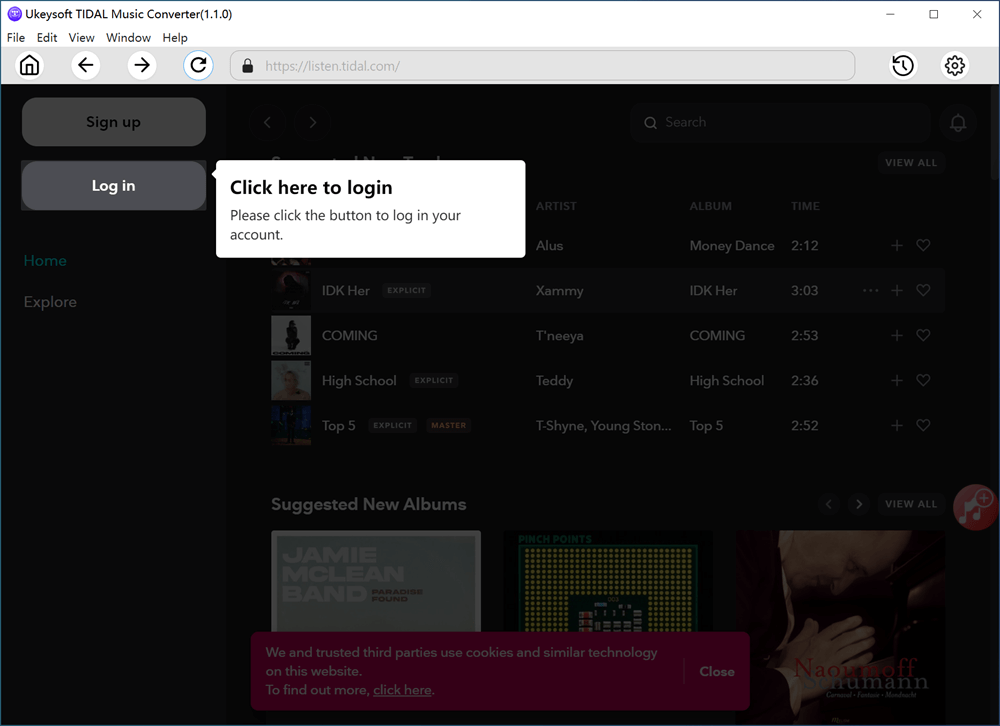
Tips: With UkeySoft Tidal Music Converter, either Tidal Free nor HiFi and HiFi Plus users can download songs/playlist from Tidal to MP3, just sign in with your Tidal account. Becuase you just log in to the Tidal official website directly in it's built-in web player, we won't read or save your personal information, our software is 100% safe and secure.
Step 2. Setting MP3 Output Format
Now set the output format for the converted Tidal songs, here M4A is default, in this case you should choose "MP3" as output format.
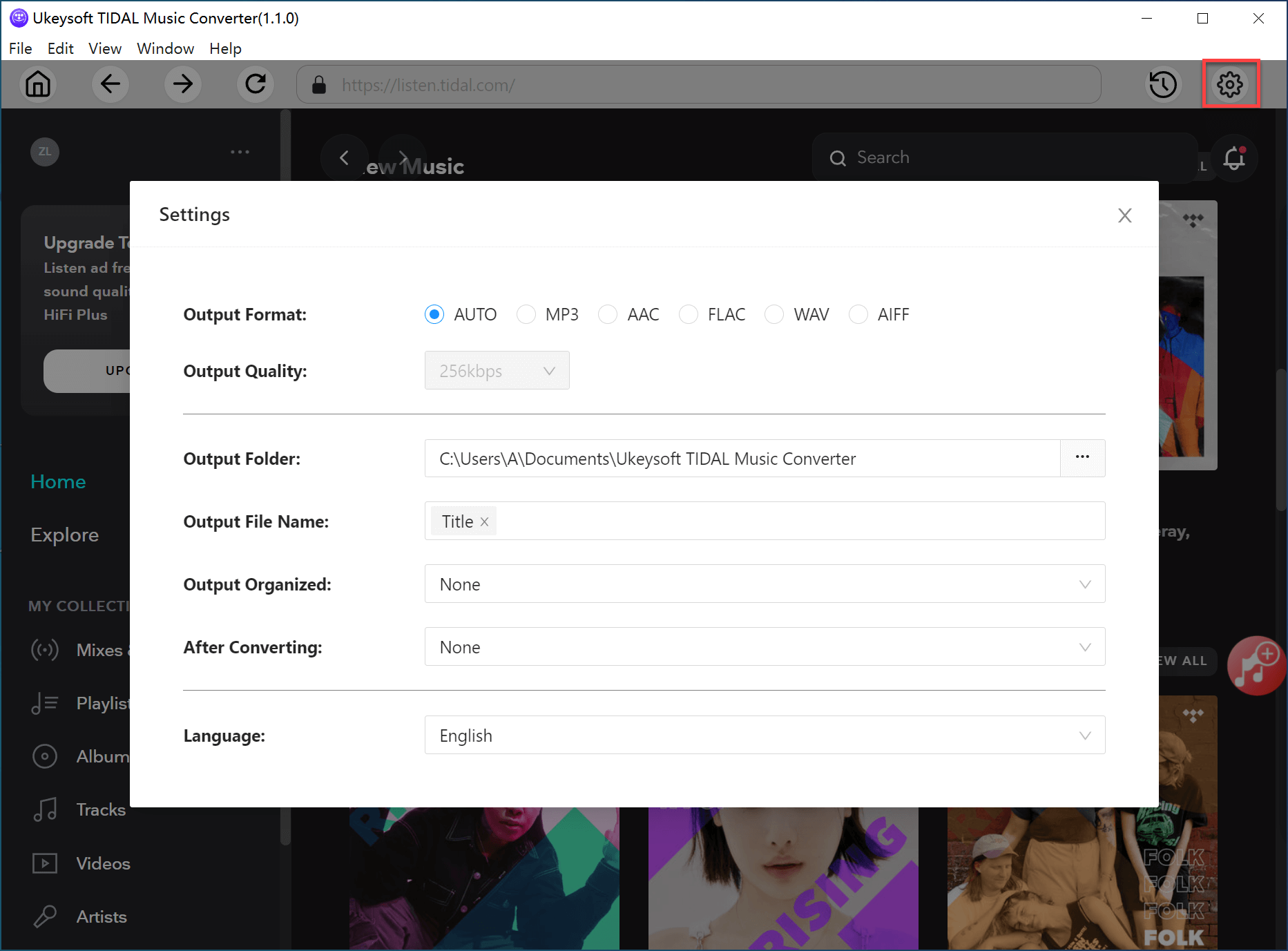
More parameter of the output music could be change, like Title, Artist, Album, Track Number, Playlist Index.
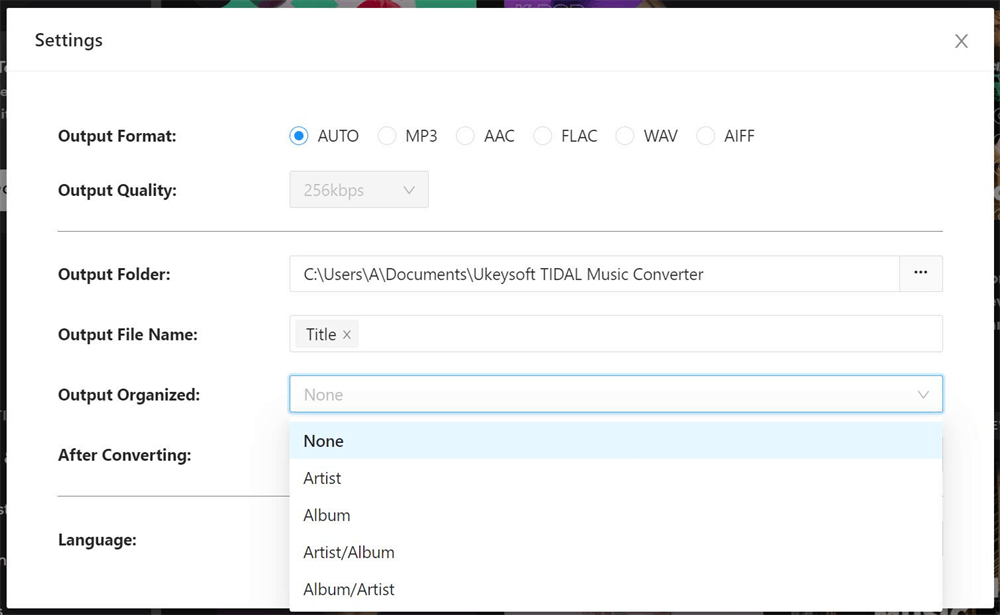
Step 3. Add Tidal Songs/Playlist for Downloading
In the built-in list of Tidal Music web player, you open a songs, albums or playlists that you want to download.
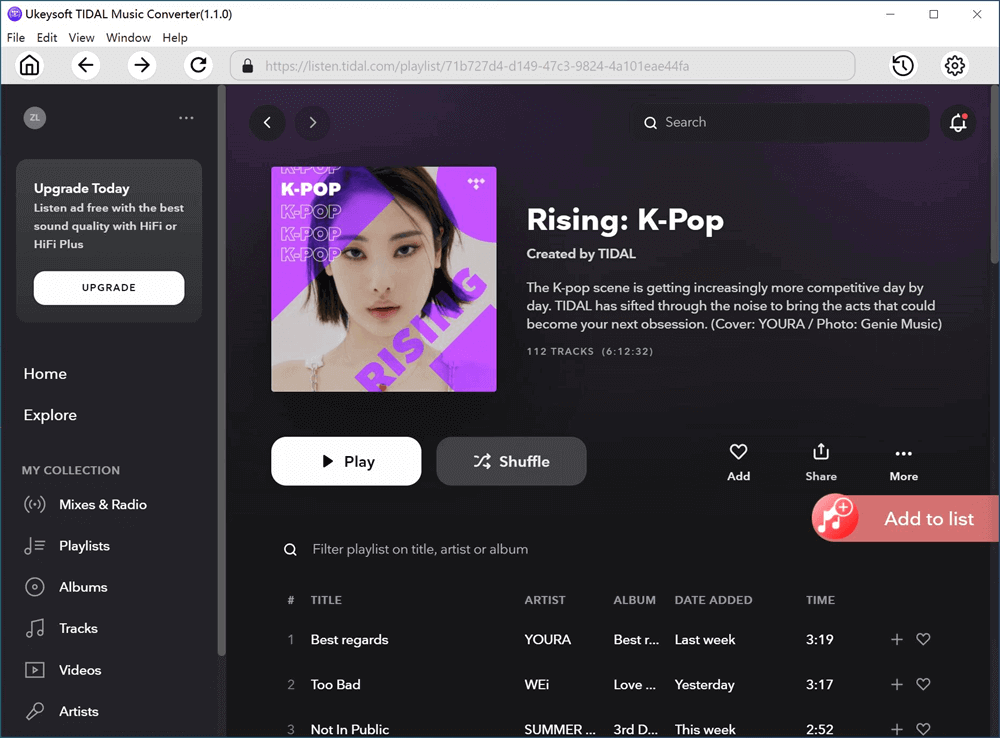
All songs in the playlist/album are selected by default, you can unselect the ones you don’t need.
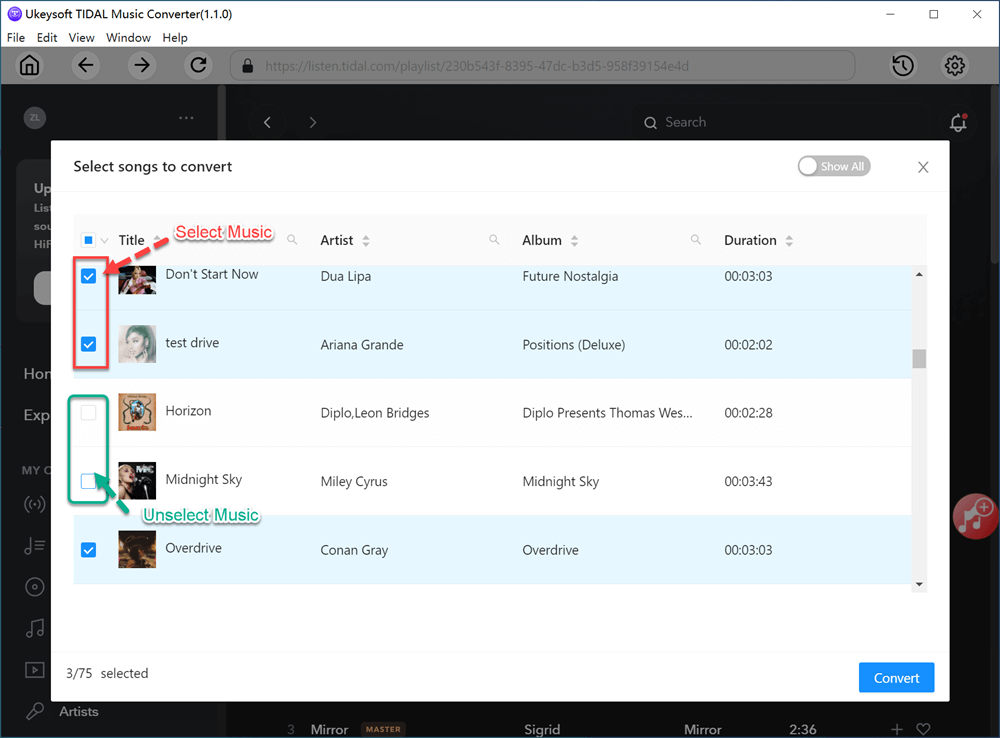
Step 4. Start Converting Tidal Music to MP3 Offline
Start conversion by clicking “Convert” once the output setting is done. Then you could click the folder icon to quickly load the downloaded Tidal songs which as MP3 format on the computer.
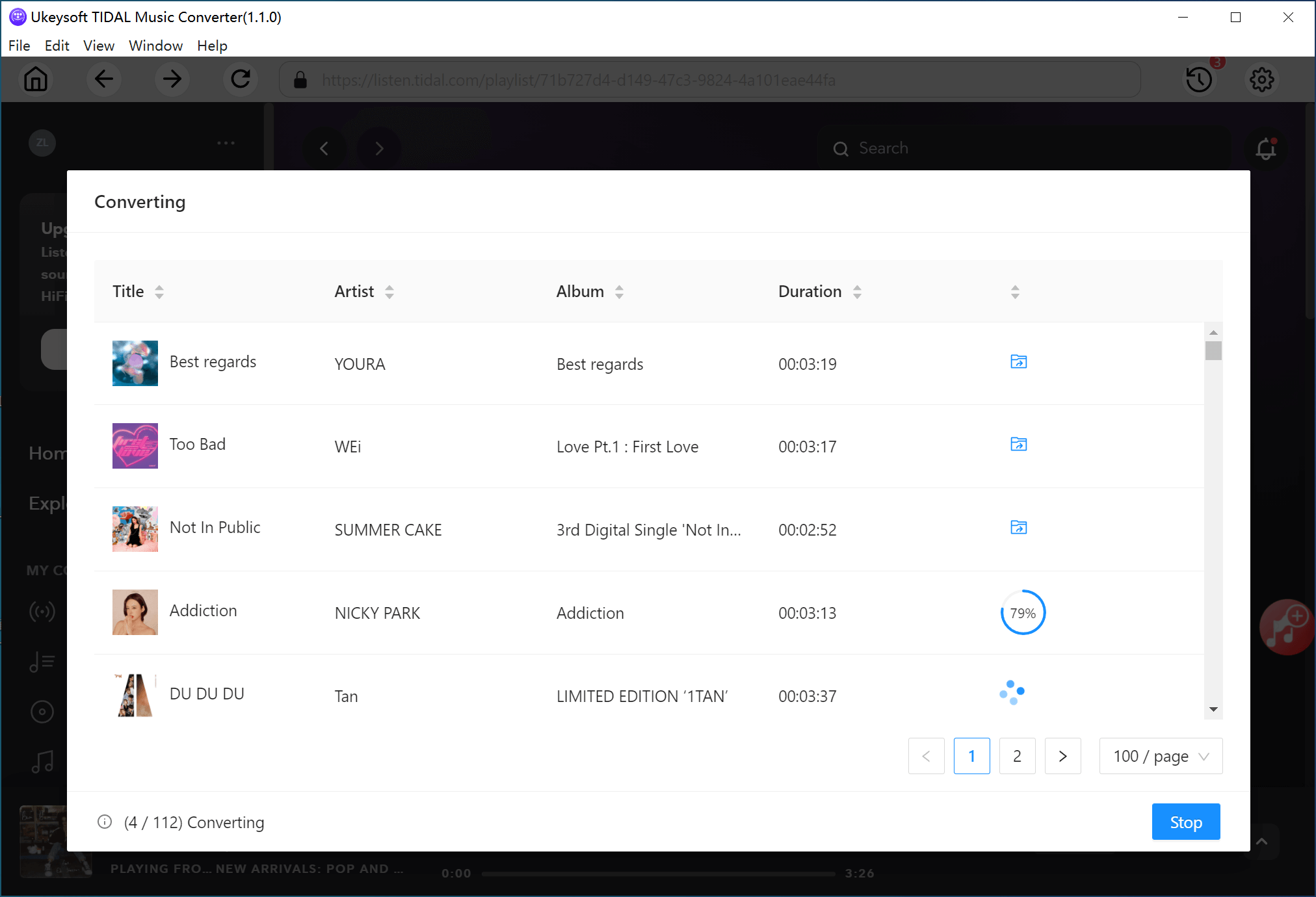
Step 5. View MP3 Music Files
When the music conversion is done, you can find all songs in the output folder. As below screenshot, you can see all ID3 information can be well-preserved after conversion, including the album cover, song title, album title, and artist.
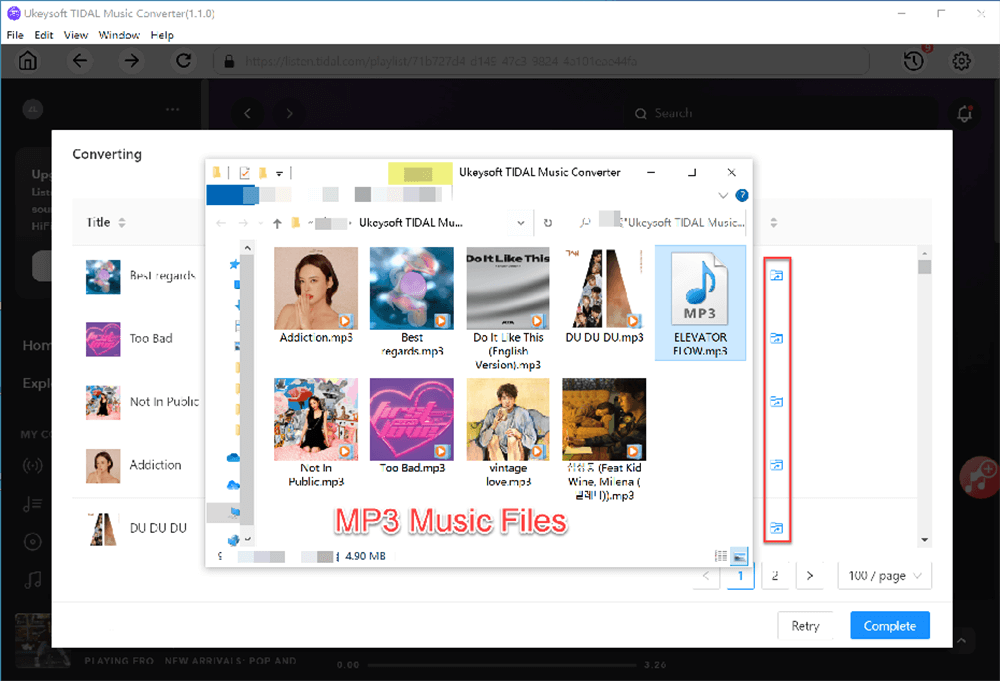
Now, you can get the MP3 Tidal songs with Hi-Fi audio quality, you can use the converted songs for more personal usage, like transfer music to iOS/Android smartphone, play Tidal music on MP3 player, transfer them to USB drive, or burn them to a CD.
Step 6. Play the Converted Tidal Music Offline
There is a built-in Music Player in UkeySoft Tidal Music Converter. You can click the "History" icon to open it's built-in Music Manager & Player, all the downloaded music are automatically sorted by Date, Artist or Album, you can directly play them offline directly.
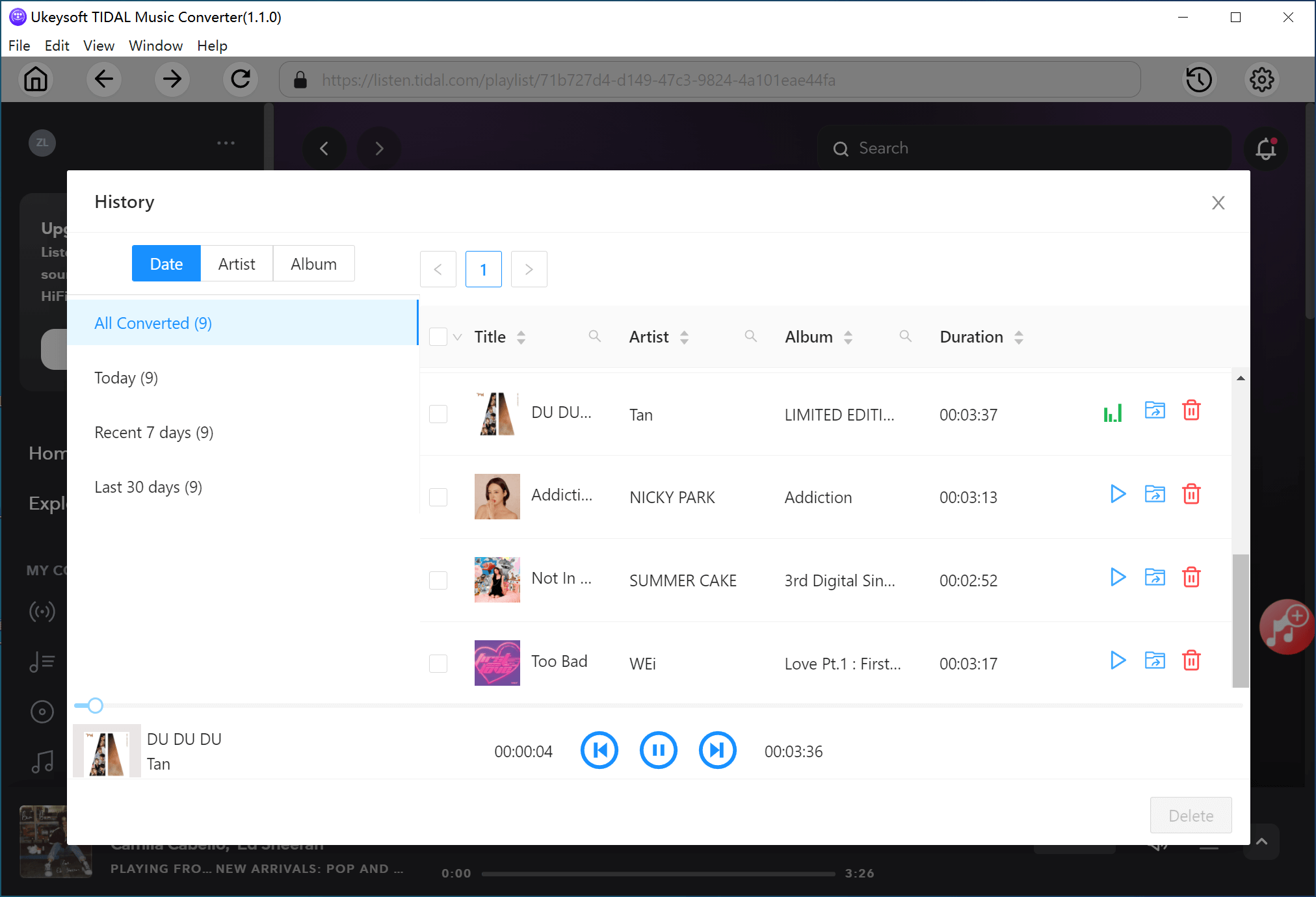
UkeySoft Tidal Music Converter is a one-stop music converter, downloader and player for Tidal users, it can help you quickly convert Tidal songs/playlist in 16X fast speed. In my test on a Windows PC, it takes less than 1.5 minutes to convert a 5-minute song while maintaining the original music quality. But if you wish to record music from Tidal or other music streaming platform, check the tips in the following part.
If you want to free download music from Tidal with this program, UkeySoft Tidal Music Converter trial version allows you convert the first 3 minutes of each songs, please download it and try to convert Tidal songs to common audio formats for offline listeing.
Pros and Cons of Converting Tidal Music to MP3 via UkeySoft Tidal Music Converter
Pros
Supports to convert all Tidal music content
Multiple output formats
Remain original music quality and ID3 tags
Built-in web player, music player
Organize and manage output Tidal music easily
Let you offline enjoy Tidal on all devices and players
Cons
Limited function in free trial version
Only work on Windows or macOS
Method 2: Record Tidal Music to MP3 via Audio Recorder
Verdict
Except for using a Tidal Music converter to converting Tidal music to MP3, an audio recorder can also help you record/rip audio from Tidal and save it as local MP3 files, so that you also can listen to those recorded MP3 files offline. Next, we'll introduce two powerful audio recorder for Tidal music.
Record Tidal Music to MP3 with UkeySoft Audio Recorder
UkeySoft Screen Recorder is one such awesome Tidal Music Recorder that can record Tidal songs, albums, playlists, artists and podcasts on Mac & PC and save them into popular audio formats, such as MP3, WAV, M4A. It also remains high quality of audio tracks when recording on streaming music platforms, like Tidal, Amazon Music, Spotify, Apple Music, etc. When it comes to screen recorder, it lets you record full screen, custom area, app window, camera as needed.
Step 1.
Download and launch UkeySoft Screen Recorder, and click "Audio Only" option.

Step 2.
Choose "System Audio" under the Sound icon.
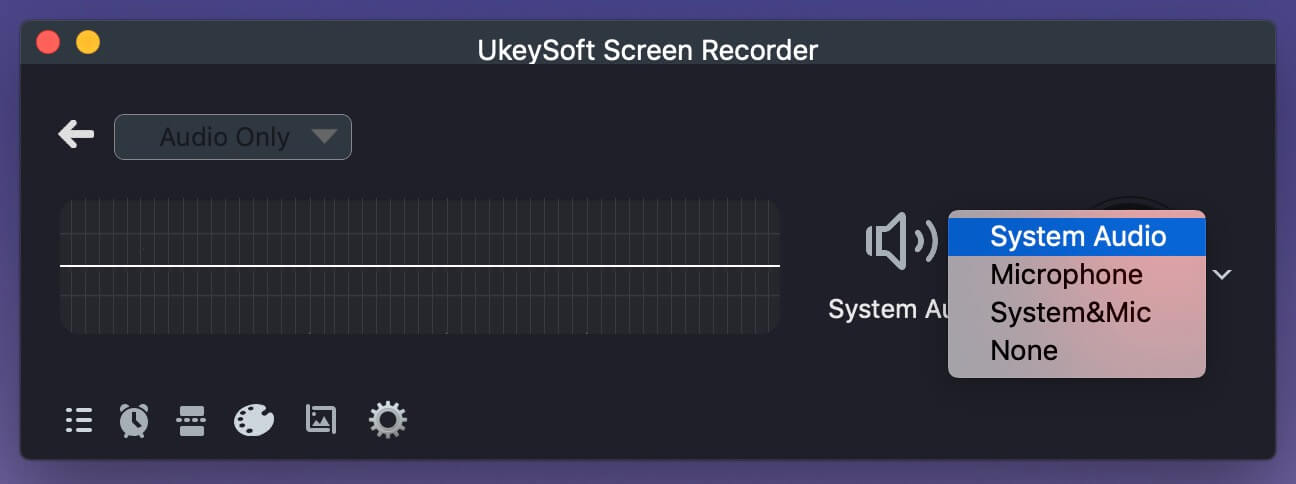
Click the setting icon and set MP3 format
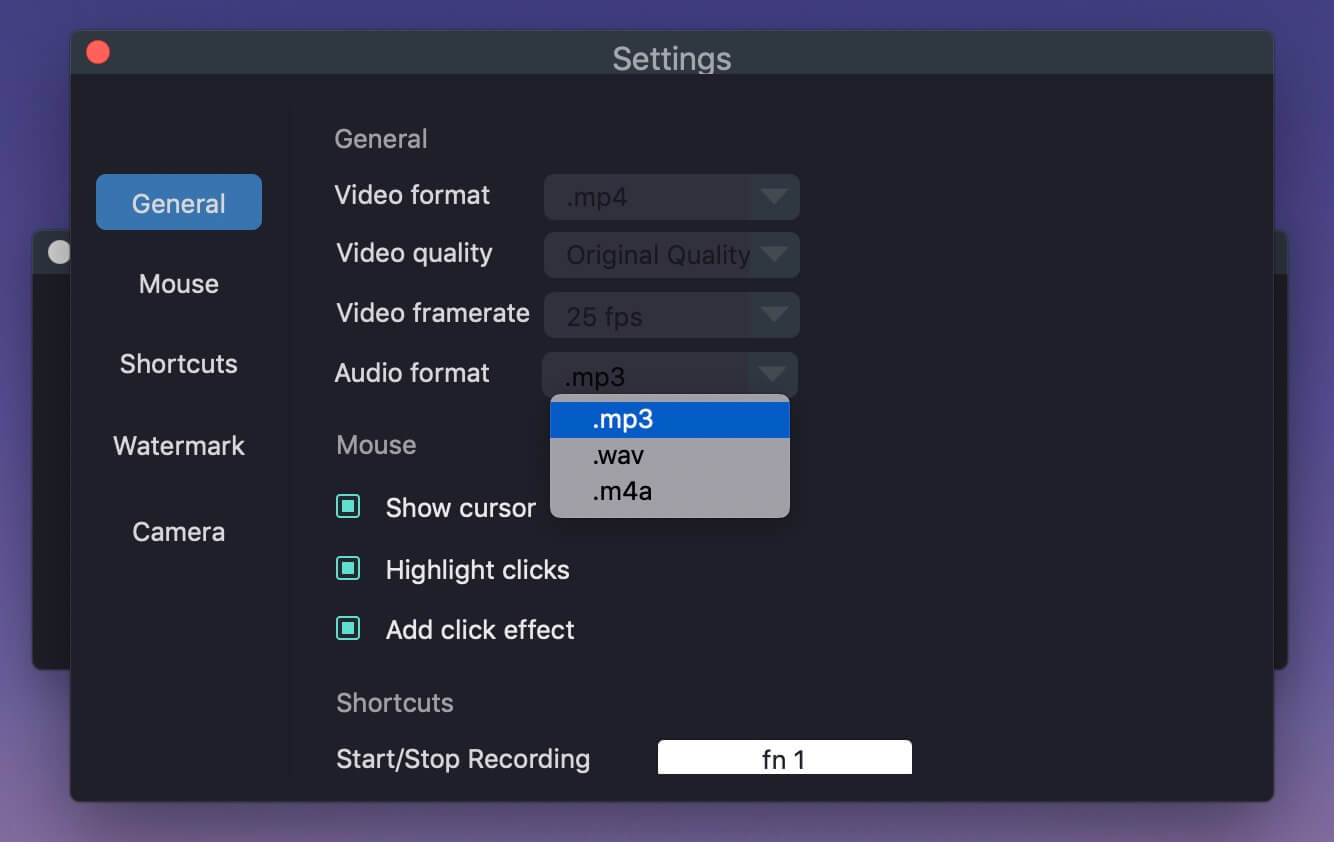
Step 3.
Open the Tidal web on browser or Tidal desktop player. Play any Tidal song and hit on "REC" button.
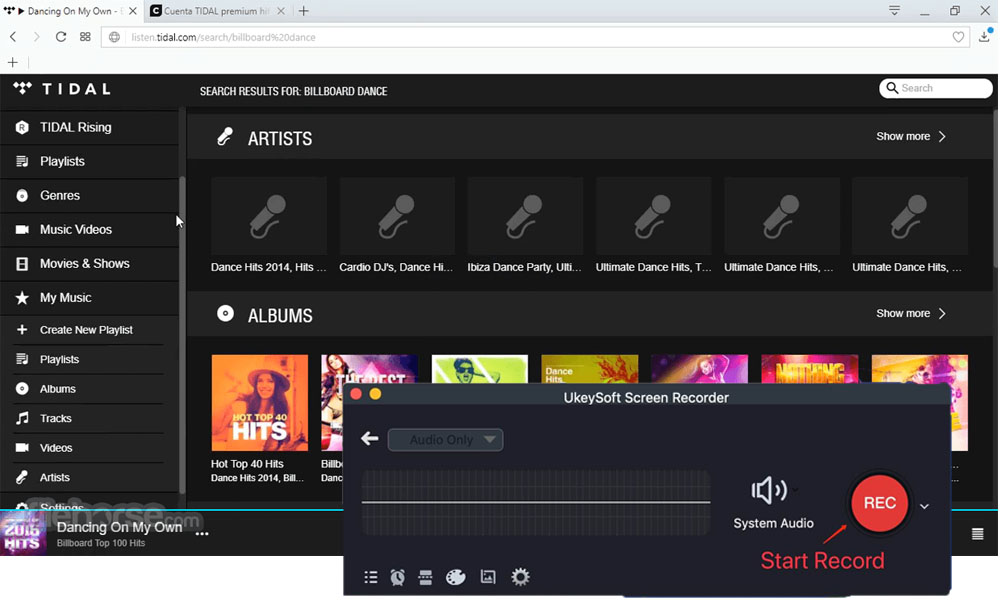
Click the red "Pause" button to temporarily stop the recording or the red "End" button to finish it anytime.
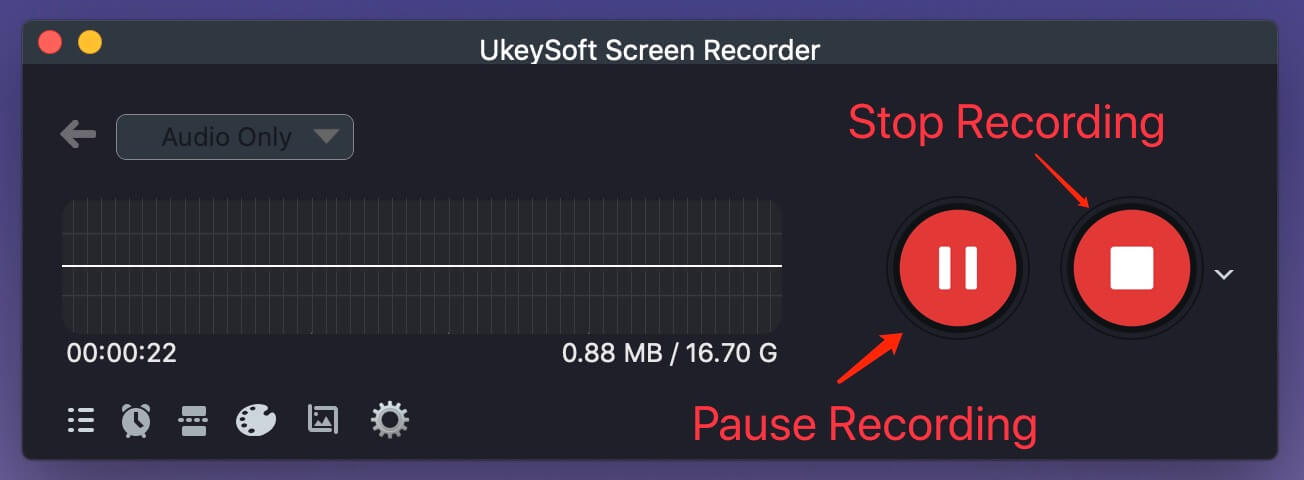
Step 4.
When you finish recording, the audio files are saved to your computer. Click the menu bar (three horizontal lines) at the bottom left to view all recorded files.
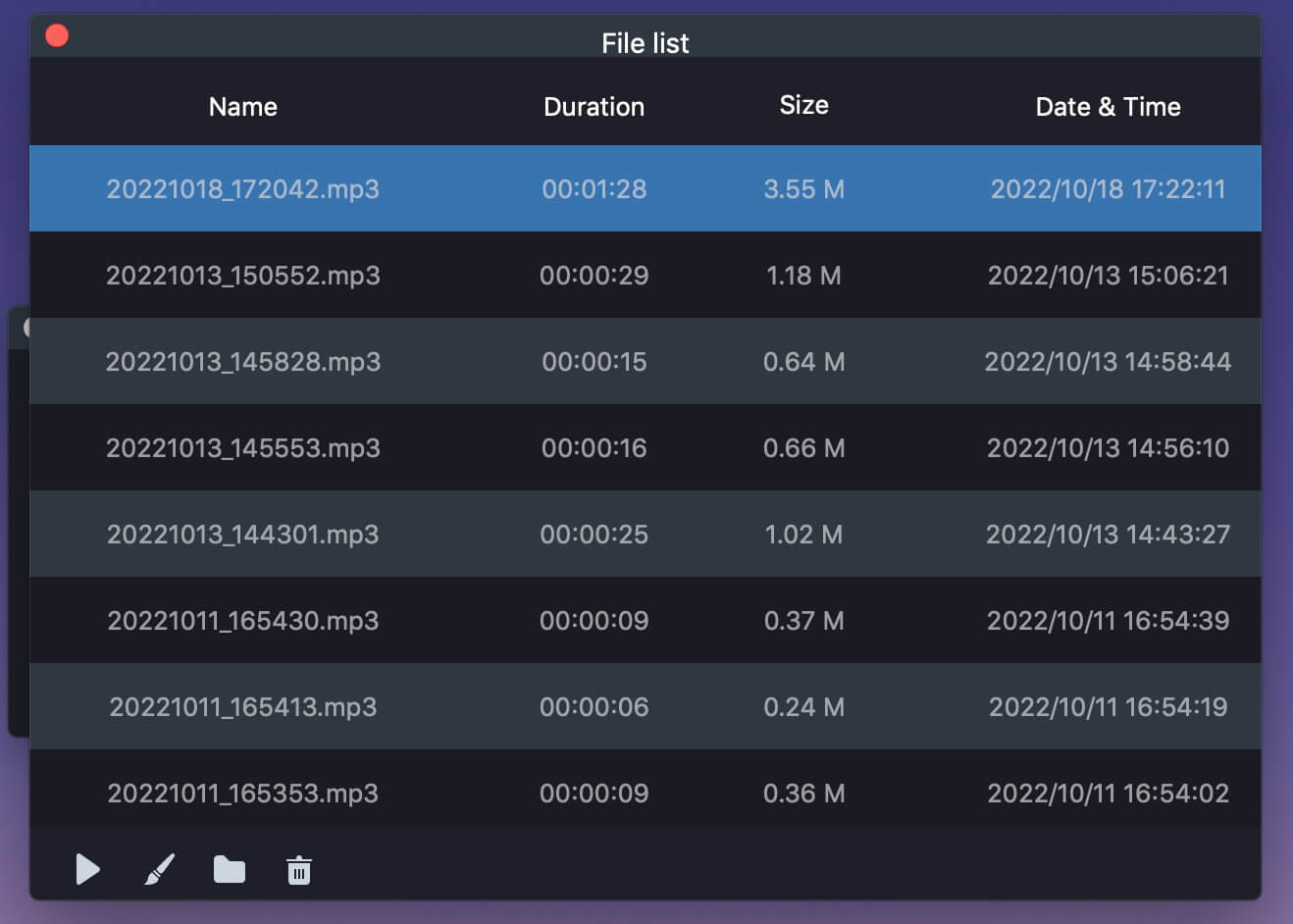
Now you can play the recorded audio or music with QuickTime Player or edit it using iMovie.
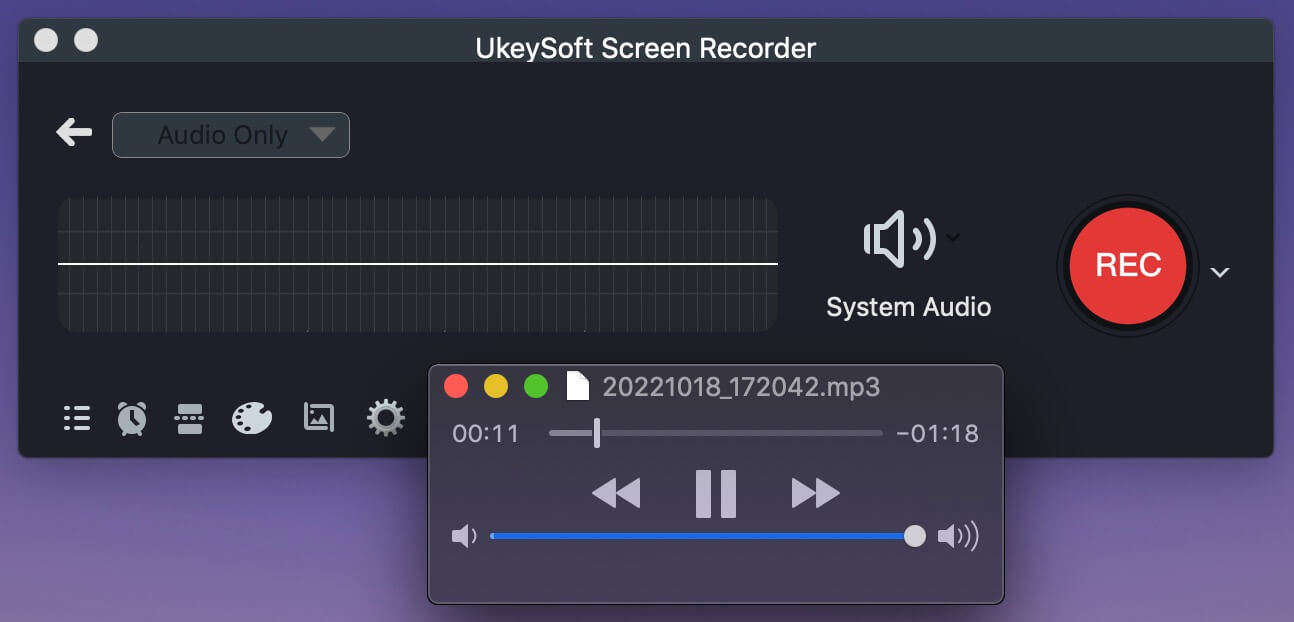
Pros and Cons of Recording Tidal Music to MP3 via Audio Recorder
Pros
High quality output
Supports Windows and Mac computers
Various recording functions
Record Tidal music as MP3 files
Record Tidal songs and music videos
Cons
Slow, 1:1 recording speed
The method would be difficult for new users to get started
Method 3: Download Purchased Tidal Music to MP3 via Tidal App
Note
In addition to converting or recording music to MP3 from Tidal, you also can download the purchased Tidal songs to MP3 with Tidal app. If you have ever purchased songs or albums on the Tidal Store, you can download Tidal songs/albums in MP3 file from Tidal songs, but the Tidal has closed its Store in Oct 2022. If you want to download music to MP3 from Tidal web player, please try out the UkeySoft Tidal Music Converter, no matter you are Tidal Free users or HiFi subscribers, you can use this tool to download Tidal music to MP3 directly.
If you have purchased songs from Tidal Store before Oct 2022, you can refer to the below steps to download your purchased Tidal songs.
Step 1.
Head to the Tidal store, and find your preferred albums or songs available to download in MP3.
Step 2.
Then add to cart and buy them.
Step 3.
Once you purchased the Tidal songs, they will send you a download link.
Step 4.
You can select MP3 as output format and then download Tidal music to MP3.
After that, you can transfer the downloaded Tidal MP3 songs from PC to your MP3 player, smartphone, etc. Although this method can download music from Tidal straight to your computer, what if you have a large collection of Tidal songs and want to download it? Including more, the Tidal Store is closed. Obviously, this is not a workable solution. So how can your download or convert Tidal music to MP3 for free? In such case, you can ask help from a professional Tidal Music Converter, Tidal Muisc Ripper, or Tidal Recorder, which supports to download or record your Tidal music library.
Tips
If you lose a song or album you purchased, you can purchase your favorite music tracks and download them for backup again, please turn to iTunes Store, Tidal Music Store, Apple Music, Spotify, Amazon Music Store, or other streaming music platform to download them again.
Pros and Cons of Downloading Purchased Tidal Music to MP3 via Tidal App
Pros
Download Tidal music in MP3
The output quality is great
Take downloaded Tidal songs elsewhere
Cons
Tidal Store is closed
Most songs are not downloadable
Method 4: Record Tidal Music to MP3 via Online Song Recorder
Verdict
If you don't want to install any software on your desktop, you can consider recording Tidal songs to MP3 with free online Tidal music recorder. You can find some free online audio recorders, such as Online Song Recorder, which is a professional online audio recorder that helps you record Tidal Music to MP3 format. However, this method is cumbersome and time-consuming, and the efficiency is very low. Due to the limited output file, you can only record Tidal song one by one, not the entire playlist or album. So by comparison, UkeySoft Tidal Music Converter is a better tool to download and convert Tidal Music to MP3 easily and fast, it supports to download Tidal playlist to MP3 in 320 kbps.
Online Song Recorder is compatible with Windows, macOS, GNU/Linux, just open the website on browser, you can use this free online recorder to record Tidal Music songs and save them in MP3 format for free. Just go to its website, and play any music on Tidal Web Player, then start recording the songs. After recording completed, you could record and save Tidal songs as MP3 files. In addition, you can also use this tool to record other streaming music on PC, Mac, iOS, Android, Linux, but you can only record songs one by one, which is very inefficient, and when the network is unstable, you will failed to record songs online.
How to Record Tidal Music with Online Song Recorder?
Now you can also follow these easy steps to learn using record and convert Tidal Music to MP3 on your computer with Online Song Recorder.
Step 1.
Open Online Song Recorder on the browser.
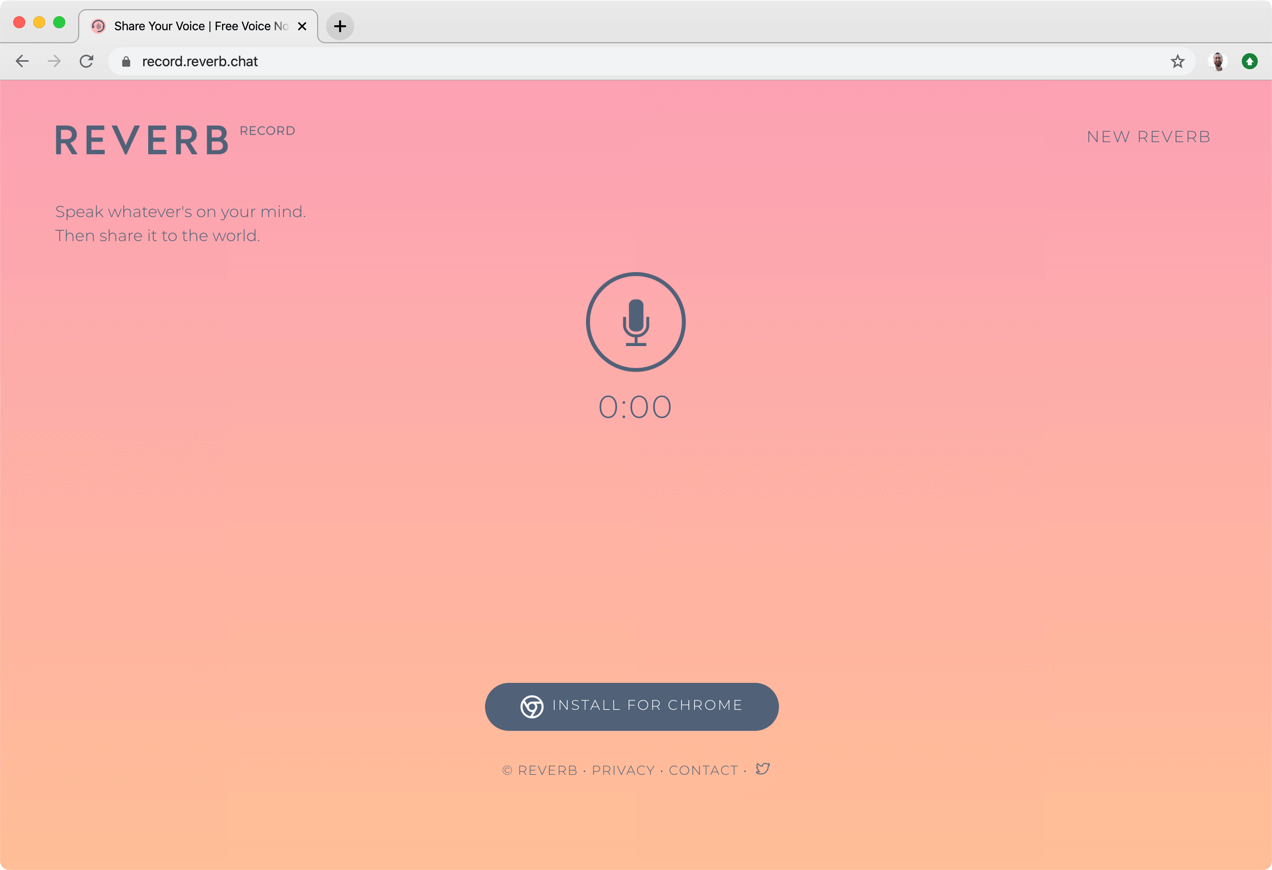
Click "RECORD NOW" button to the online music recording function.
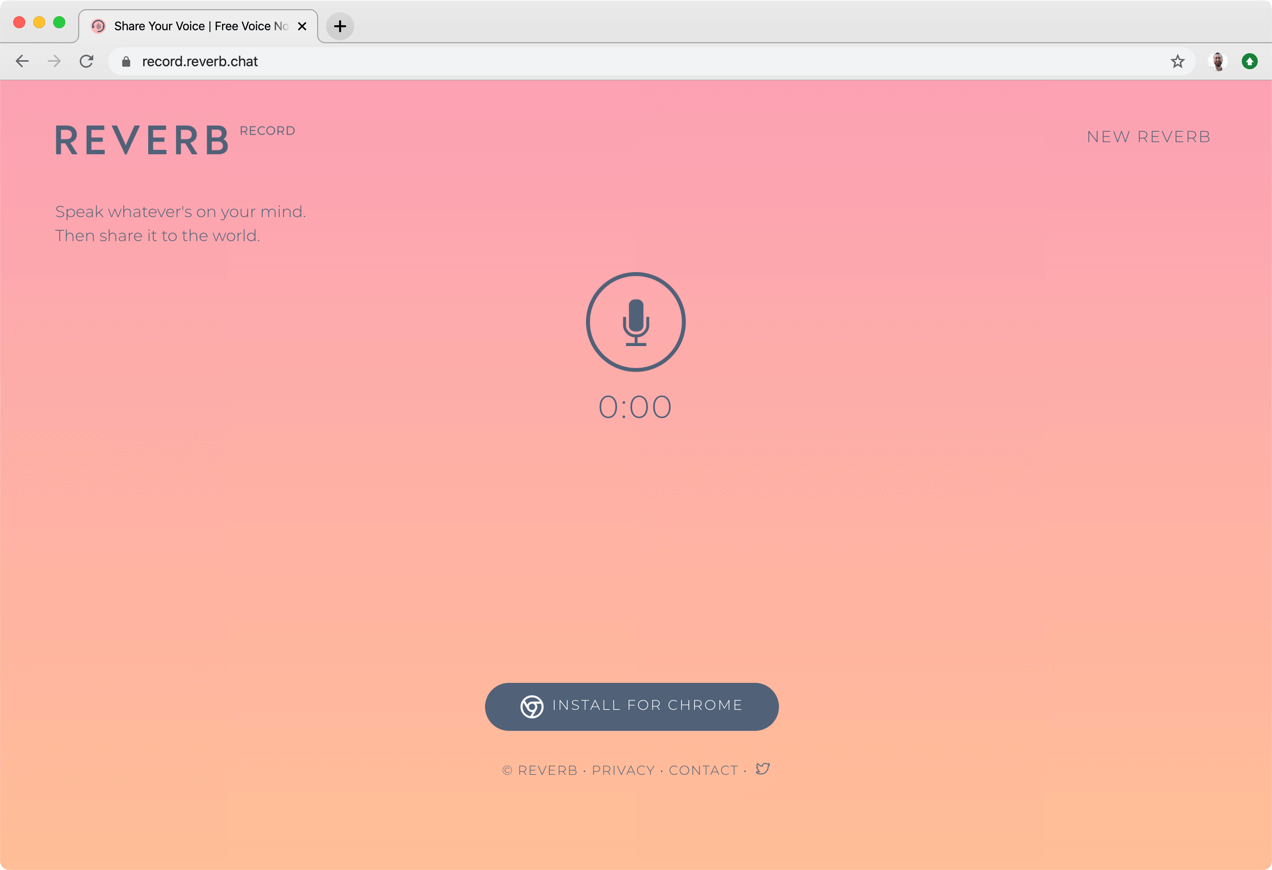
Step 2.
Open Tidal website or open Tidal app on computer to access all songs on browser.
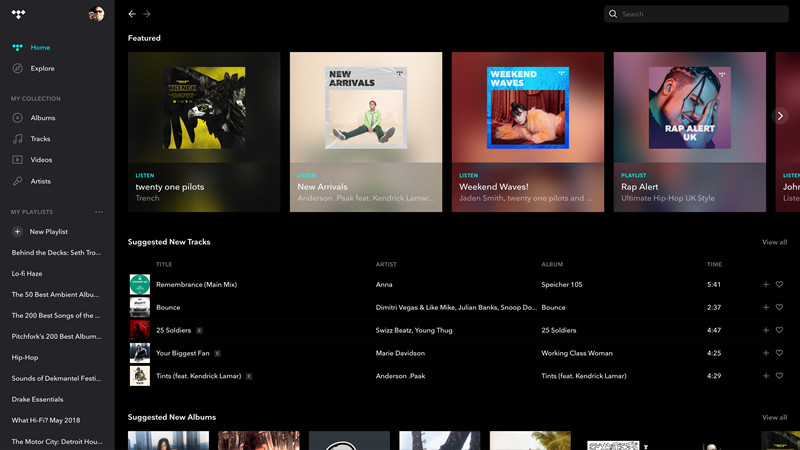
Step 3.
Open a Tidal song that you want to record. Then, start playing Tidal Music and click the "Record" button to begin the recording process.
Step 4.
When the song is ended, stop the recording and saving the recorded Tidal Music as MP3 file for offline playback.
Pros and Cons of Recording Tidal Music to MP3 via Online Song Recorder
Pros
Free
Rip MP3 from Tidal online
Support recording any online songs
Record music on iOS and Android
Cons
Lossy music quality
1:1 slow recording speed
Can't record Tidal playlist
Lack of music ID3 tags
Complex and time-consuming
Method 5: Download Tidal Music to MP3 via Streamrip and Athame (For iPhone/Android)
Verdict
You can find some third-party freell Tidal Music to MP3 converter for Android and iPhone on internet. But these open source tools may contain viruses or ads, although you are able to convert Tidal Music to MP3 sometimes, but the poor conversion efficiency. If it fails, you can also use a professional desktop Tidal Music Converter such as UkeySoft Tidal Music Converter, which is high conversion efficiency and works stableble, to download Tidal songs/playlist on your PC/Mac with one click, then transfer the download MP3 music files from computer to phone for offline playing.
In addition to the desktop Tidal Music to MP3 converter tools, you can also use some free open source apps to convert Tidal Music to MP3 directly on iPhone or Android. However, the real-time ripping process takes a long time, and the output sound quality is damaged. These programs require strong computer technology skills. Sometimes it doesn't work.
Download Tidal Music to MP3 via Streamrip
Streamrip is a scripted streaming downloader that supports downloading music from various streaming music sites such as Tidal, Deezer, Qobuz, SoundCloud, YouTube, etc. It's also a command-based tool, and you'll need to run it from a command prompt on Windows or Terminal on macOS.
Step 1.
First, install the latest version of Python (version 3.8 or higher) and pip.
Step 2.
Open a command prompt and run the following commands:
pip install streamrip --upgrade Or pip3 install streamrip --upgrade
Step 3.
Run the command below to download music by URL. Be sure to change the Tidal URL. For example, to download and convert Tidal playlist to MP3, please enter:
rip url --codec mp3 https://tidal.com/browse/playlists/147569387
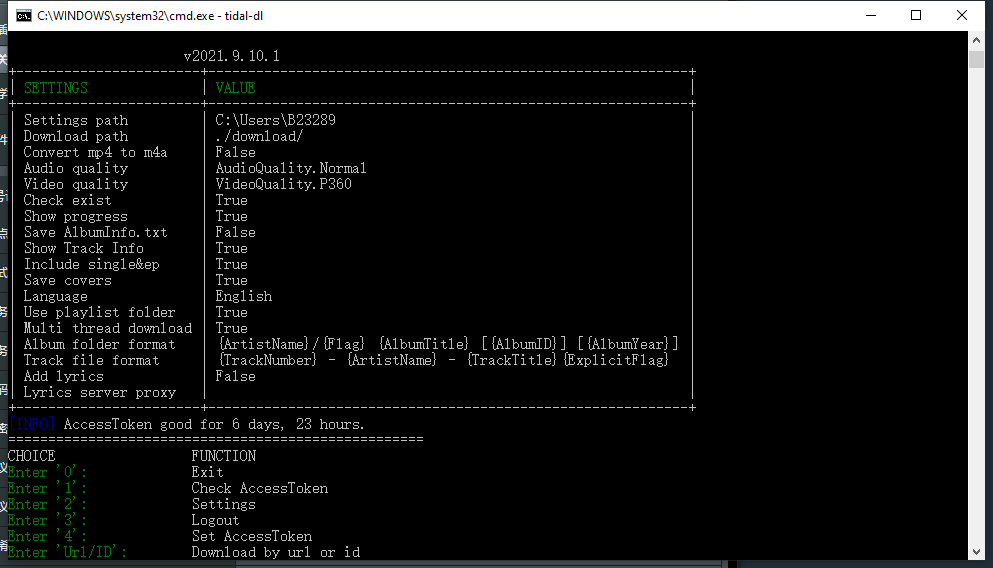
Tips: If you are confused about anything, you can type "rip" to enter the main help page.
Download Tidal Music to MP3 via Athame
Athame Tidal downloader is another free-source program published on GitHub. Compared to Streamrip, it only supports to download music from Tidal and Google Play Music URLs. Follow the steps below to download Tidal music to MP3 on Windows, Mac, and Linux.
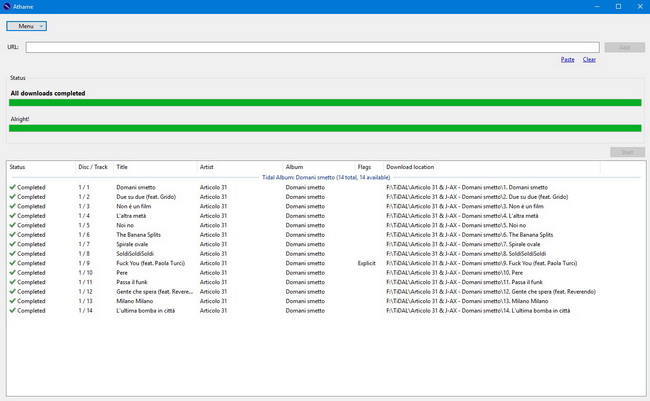
Step 1.
Install the thame on computer and open it.
Step 2.
Click "Menu" > "Settings", select Tidal and login to your Tidal account.
Step 3.
Go to Tidal web browser, find the song you want to download and copy its link.
Step 4.
Then paste the link to the "URL" box of Athame, and click "Add" to add the song to the download queue.
Step 5.
Hit on "Start" button to begin the downloading process.
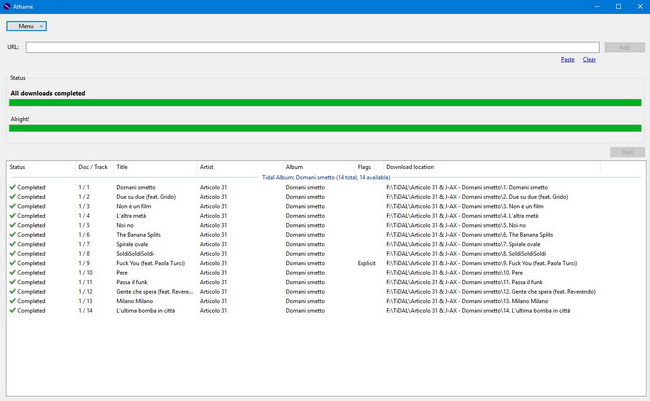
Note: This free Athame Tidal downloader has not been updated for three years. If it doesn't work, we recommend you to use a professional Tidal to MP3 converter like UkeySoft tool.
Pros and Cons of Downloading Tidal Music to MP3 via Free Open Source Software
Pros
Free open source programs
Download Tidal music to MP3 for free
Cons
Not update
Complex download process
Bugs and issues happen frequently
Works very slowly
Download Tidal Music to MP3 via via Telegram Bot(For iOS/Android)
If you prefer listening Tidal music on a smartphone, you may considering using its default download feature to save your favorite music tracks offline. However, when you stop/cancel your subscription, all downloaded Tidal tracks will disappear. In this case, you need to download or convert Tidal music to MP3 first.
Alternatively, you may use a third-party app to download Tidal music to MP3 on your phone directly. Telegram is a cloud-based instant messaging app that allows users to send messages, photos, videos, and files, both individually and in groups. What's more, it also provides some Tidal music downloader Telegram bots, such as Tidal DL, TidalMusicBot, Tidal bot. Here we will take Tidal DL as an example to show you the guide to download Tidal songs to MP3 on iPhone/Android.
Step 1.
Install the Telegram on your iPhone or Android, then search for Tidal DL.
Step 2.
Click on @tidal-dl-bot, then choose a chat with the bot and type '/start'.
Step 3.
Enter your Tidal account and password.
Step 4.
Type the name of any Tidal song/album/playlist, then select the music you like from the result list.
Step 5.
Pick your desired audio quality and hit on "Download" button.
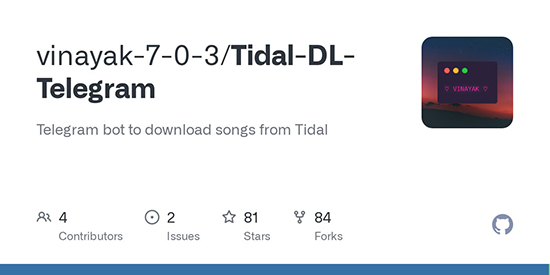
Pros and Cons of Downloading Tidal Music to MP3 via Telegram Bot
Pros
Free to download Tidal to MP3
Works on mobile devices
Cons
A little complicated to operate
Download Tidal music with low quality sound
Low success rate, only can download a few songs
FAQs about Converting Tidal Music to MP3
Can You Download Tidal Music in MP3 Format?
Answer: Tidal only allows HiFi and HiFi Plus subscribers to download music in the Tidal mobile app, but downloaded songs will not be saved in .mp3 format. That's why we need to convert Tidal music to MP3 using some third-party tools.
Is There Tidal to MP3 Converter Free Online?
Answer: You should know that there is no free lunch in the world. Some software that claims to be free actually contains a lot of annoying ads, some also have hidden plug-ins or even viruses. To convert Tidal to MP3 free, online, you can try some online audio recorders.
Can I Convert Tidal Playlists to MP3 all at once?
Answer: Yes! UkeySoft Tidal Music Converter supports batch conversion. With it, users can convert any Tidal playlist, album, artist to MP3 at once.
How Can I Play Tidal Music on MP3 Player?
Answer: By converting Tidal to MP3 files, users can easily transfer and copy all converted Tidal MP3 files to any MP3 player, including Sony Walkman player, SanDisk MP3 player, iRiver, iPod devices, Astell & Kern A&norma SR25, etc. Use a USB cable to connect your MP3 player with computer, then drag and drop the Tidal MP3 songs to the player.
What Are the Benefits of Converting Tidal to MP3?
Save Tidal songs on local computer forever without Hi-Fi.
Play Tidal tracks, albums and playlists on computers offline.
Transfer Tidal music to any music device, player, app, platform, etc.
Listen to Tidal music on MP3 players, mobile, iPod, speakers, etc.
Set Tidal music as an alarm, timer, ringtone for mobile devices.
Burn Tidal music to a CD for personal collection, playback.
Backup Tidal MP3 files on USB, SD card, external drive, etc.
Add Tidal songs to DJ software for mixing without limits.
Use Tidal music as BGM on video project, PPT, slideshow, etc.
How to Burn Tidal Music to a CD?
Answer: After the Tidal to MP3 conversion, you are able to burn Tidal songs to CD in iTunes, Windows Media Player or VLC Media Player.
Burn Tidal Music to a CD via Windows Media Player:
Step 1: Open WMP, import all converted Tidal MP3 files.
Step 2: Insert a blank CD into the disc drive of your computer.
Step 3: Click the "Burn" tap and choose "Audio CD" in the right side.
Step 4: Drag and drop Tidal MP3 songs into the burn list.
Step 5: Click on the "Start Burn" button.
Burn Tidal Music to a CD via iTunes:
Step 1: Import all converted Tidal MP3 files to iTunes library.
Step 2: Open iTunes, go to "File" > "New" > "Playlist".
Step 3: Name the playlist, and drag all converted Tidal MP3 songs it.
Step 4: Insert a blank CD-R, and select the playlist in the left panel.
Step 5: Go to "File" again, select "Burn Playlist to Disc".
Step 6: Select "Audio CD" and tap on "Burn".
Summary
The only official way to get MP3s from Tidal was by purchasing music from the Tidal Store, but that service is no longer available. Instead, you can use a third-party tool like UkeySoft Tidal Music Converter. This powerful and lossless converter lets you download Tidal music to your computer and convert songs, albums, and playlists to MP3 with no quality loss.
If you use multiple streaming services, Screen Audio Recorder is another great option. It allows you to record and save MP3 audio from Tidal and other platforms. Once converted, you can transfer your Tidal MP3 files to any MP3 player, iPod, Sony Walkman, iPhone, Android device, and more for offline listening.
Convert Tidal Music to MP3

Justin Sabrina has always had great enthusiasm for writing, programming and web development. He likes writing about software and technology, his works are featured on some tech blogs or forums like Tom's Hardware, CNET, etc.
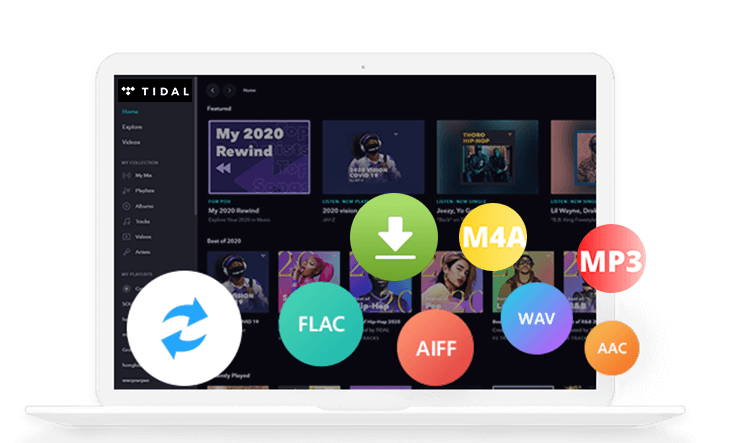
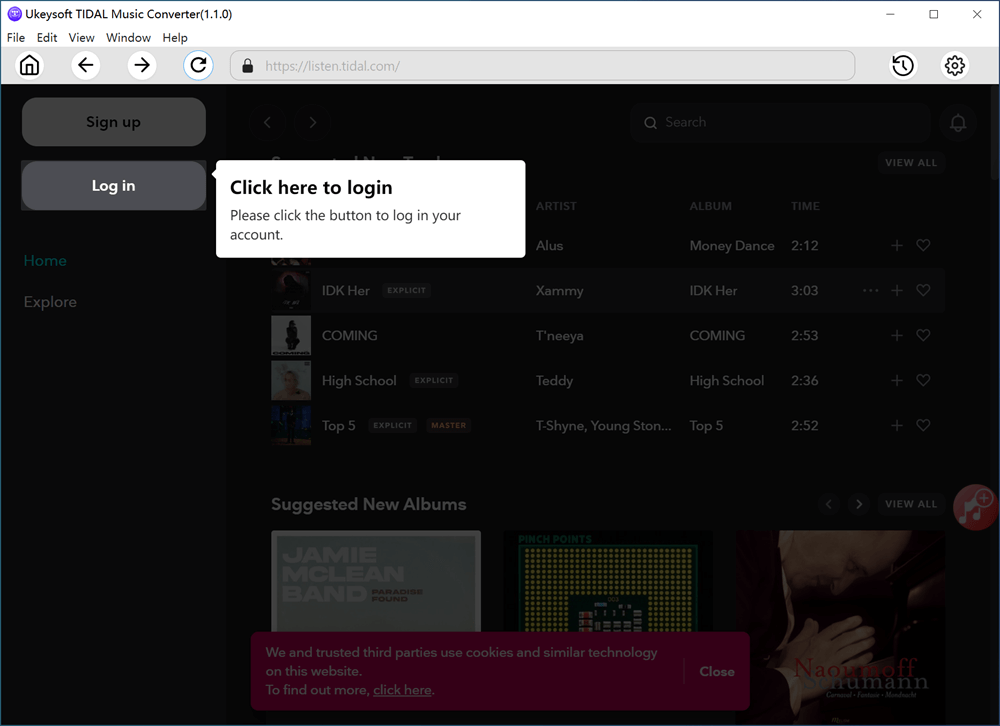
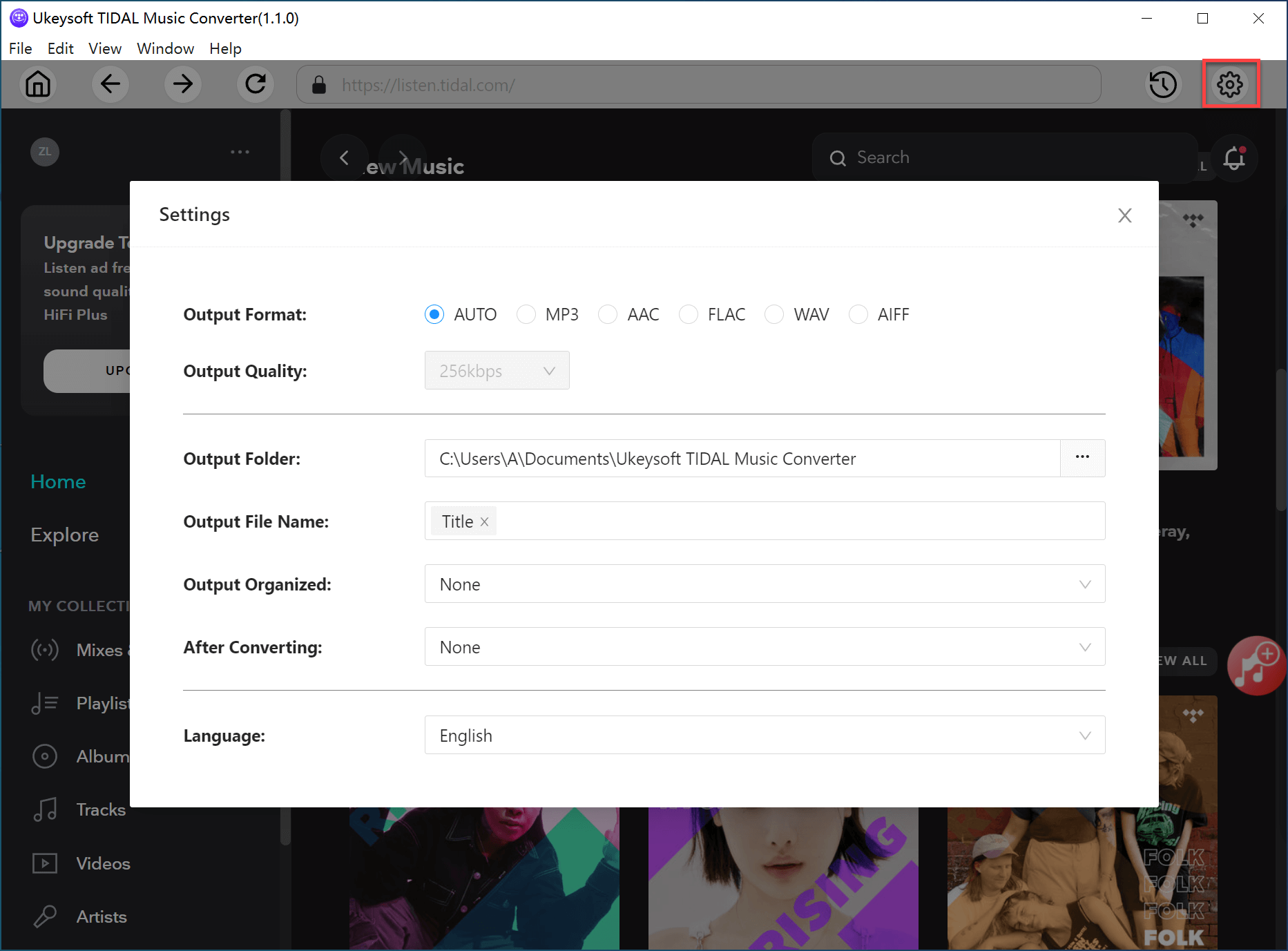
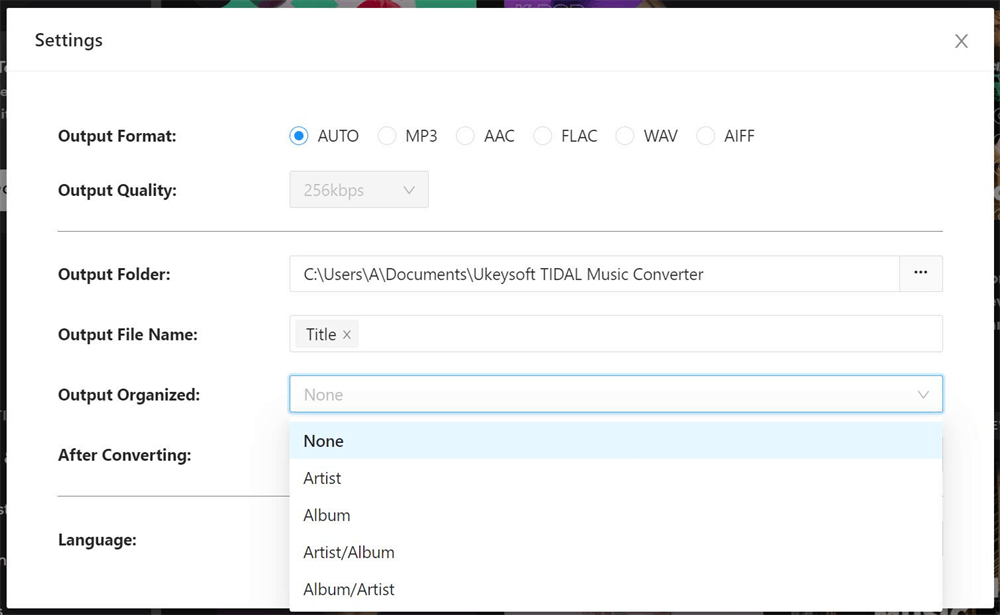
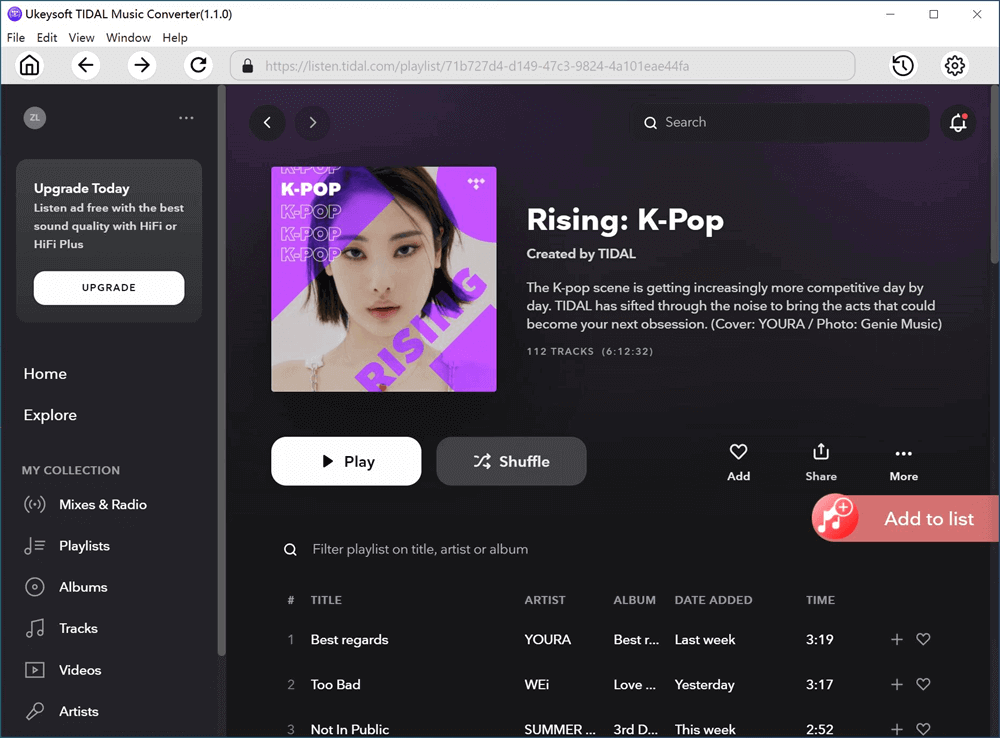
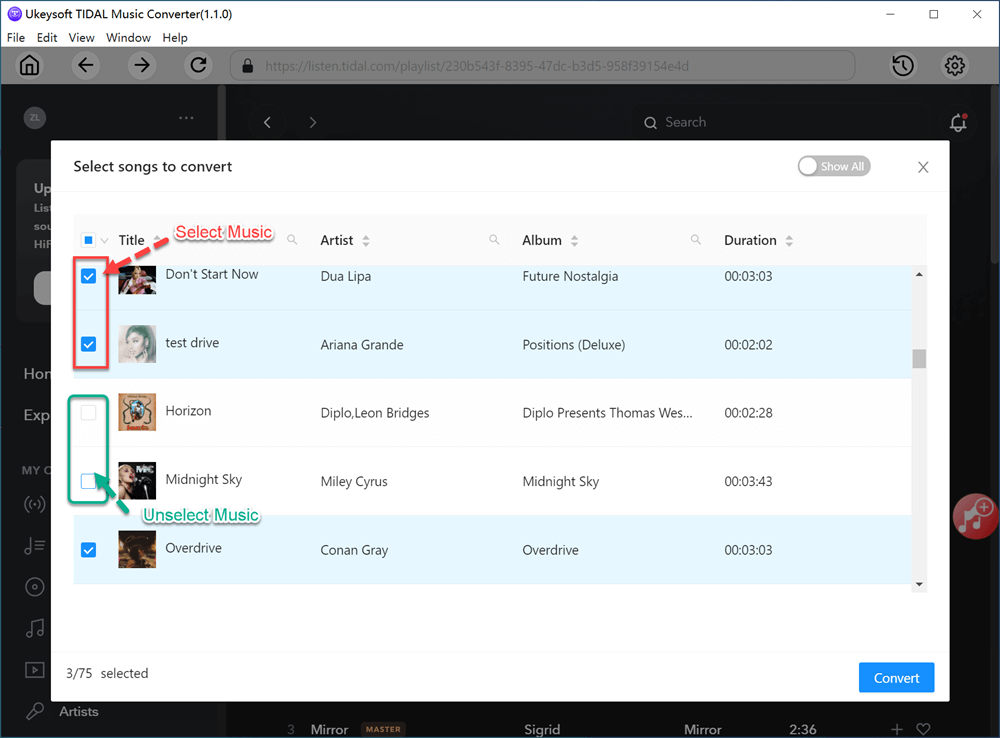
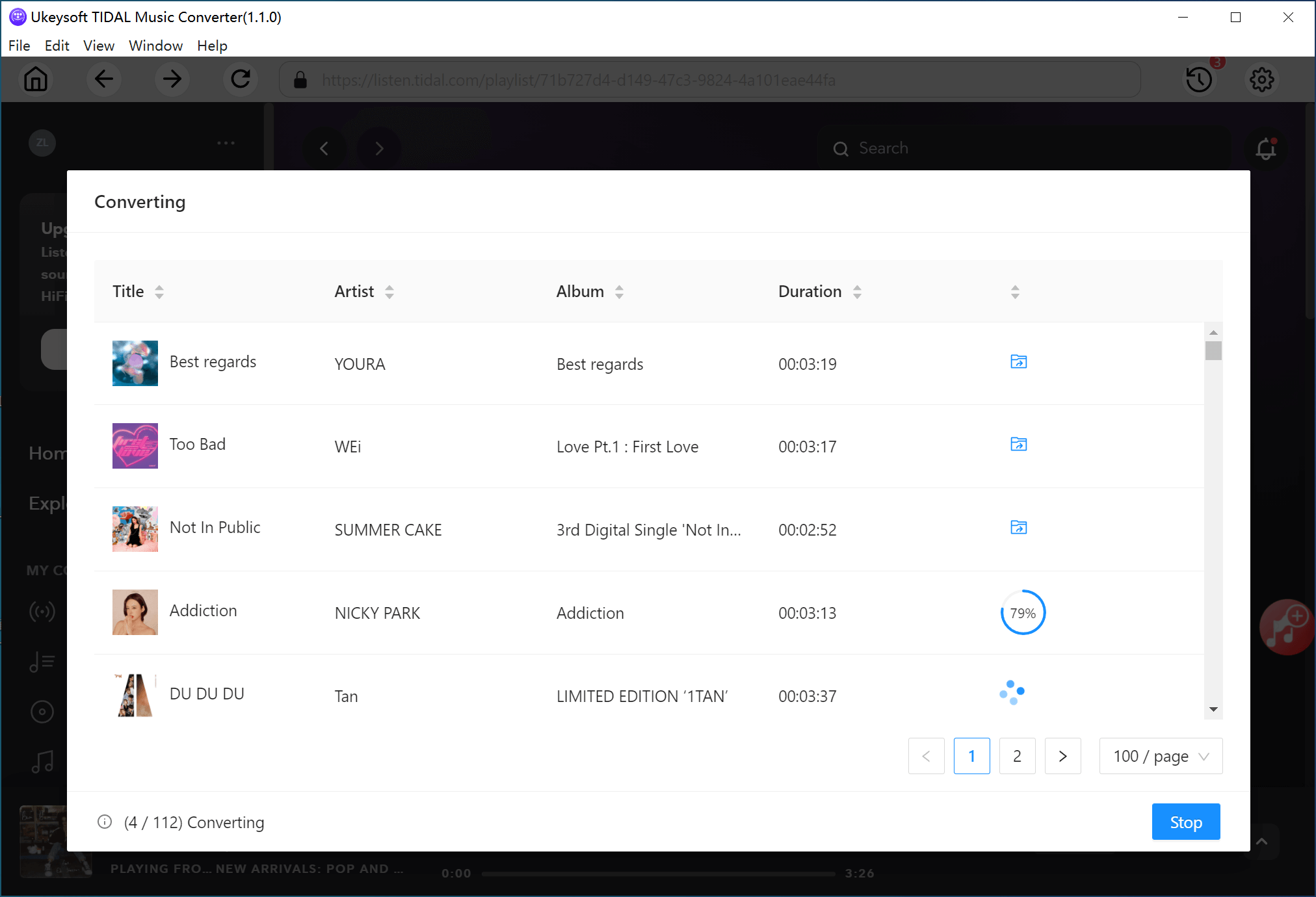
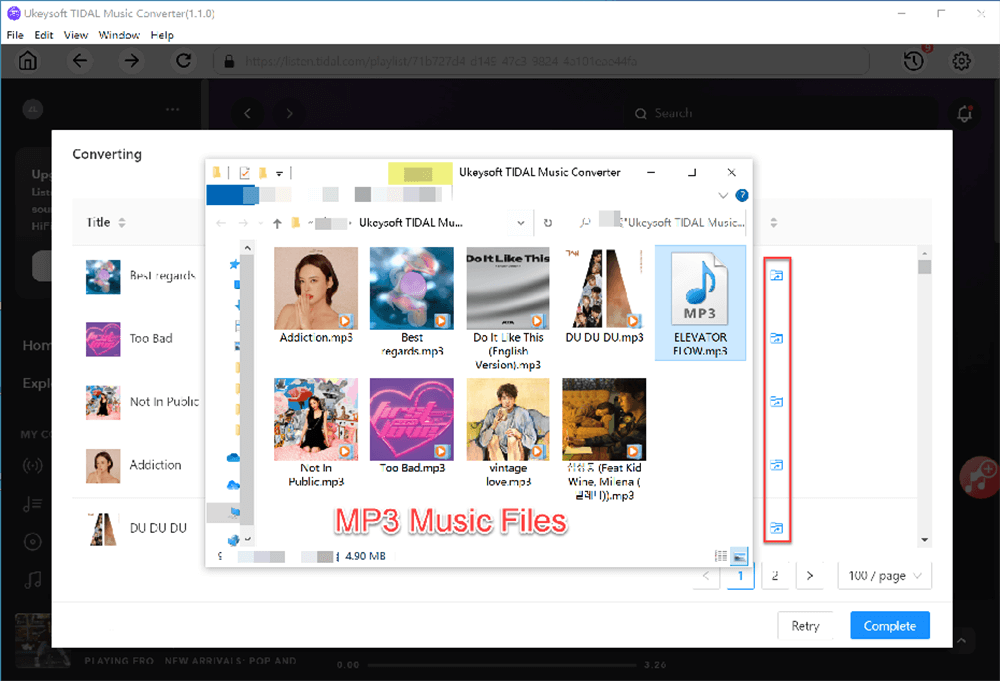
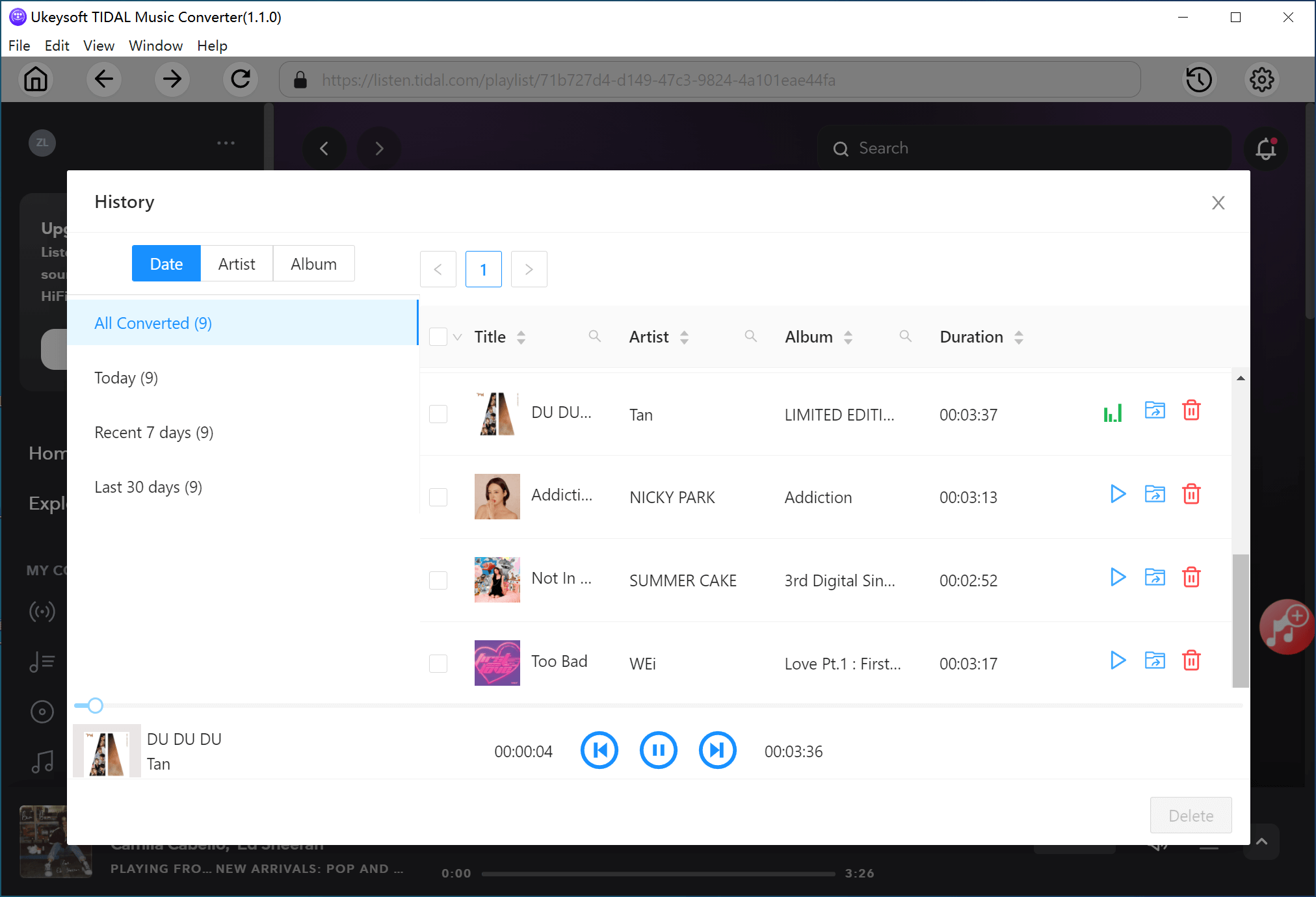

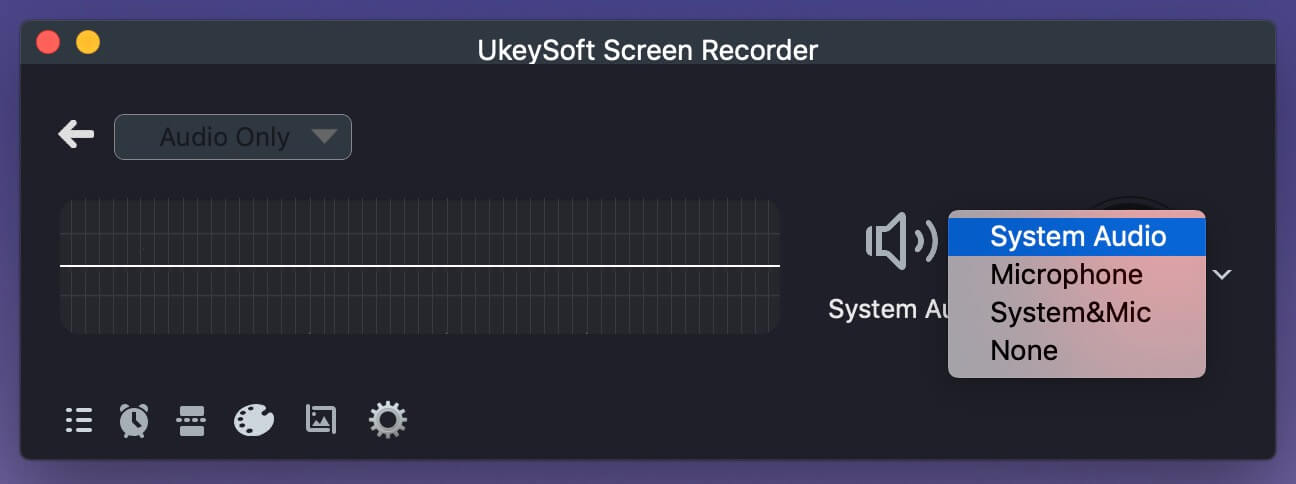
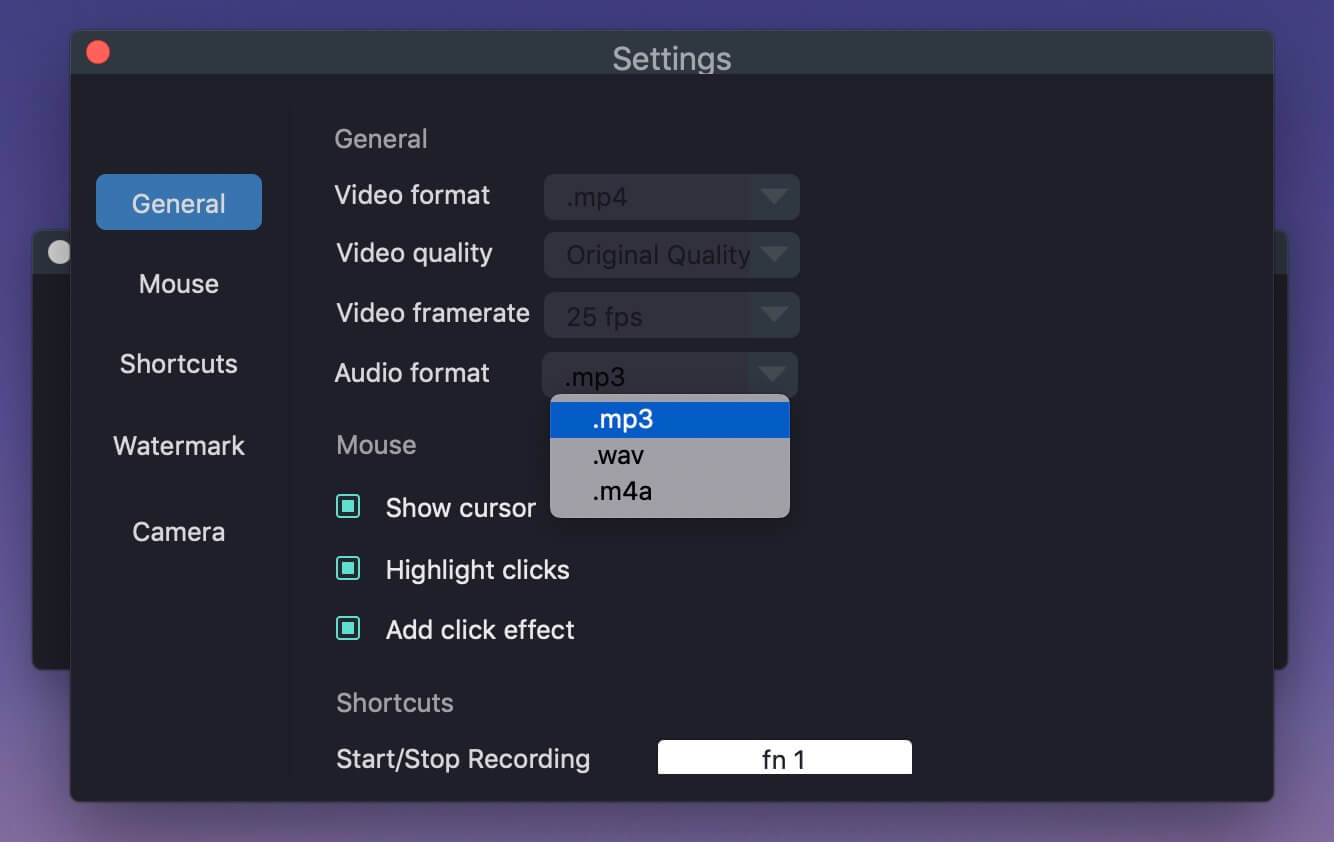
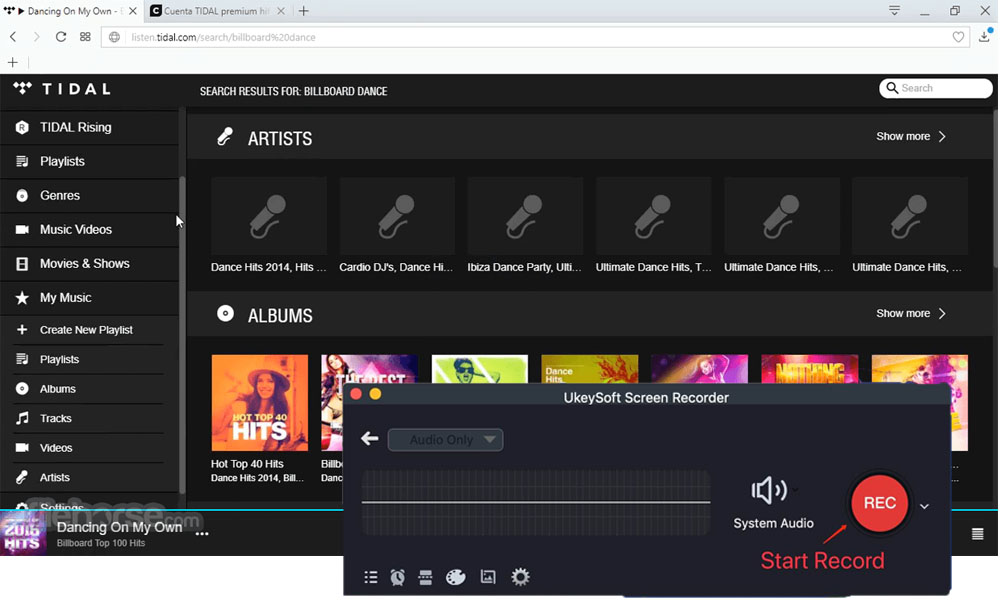
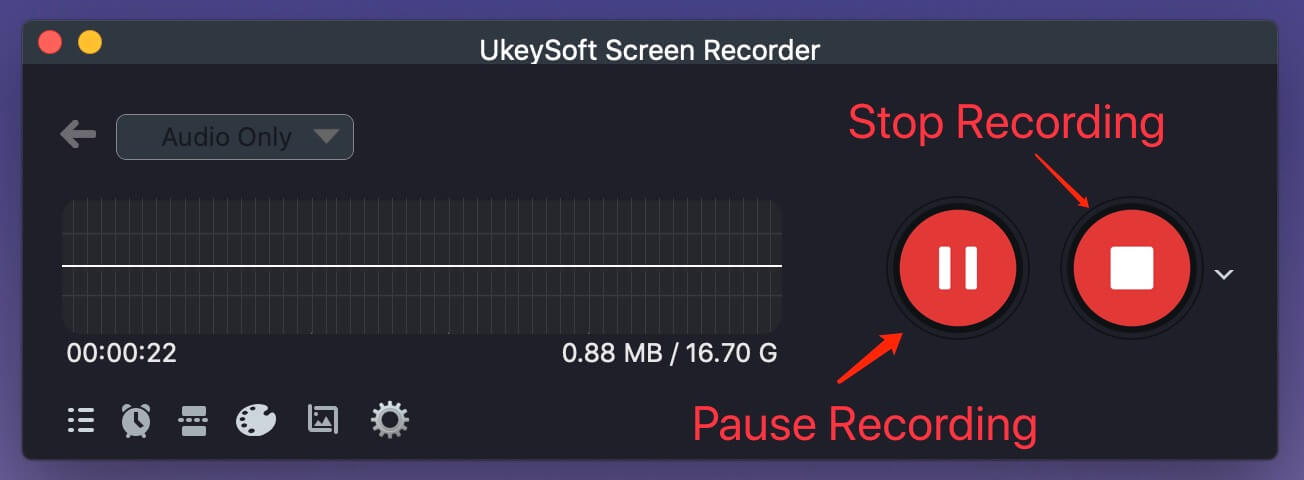
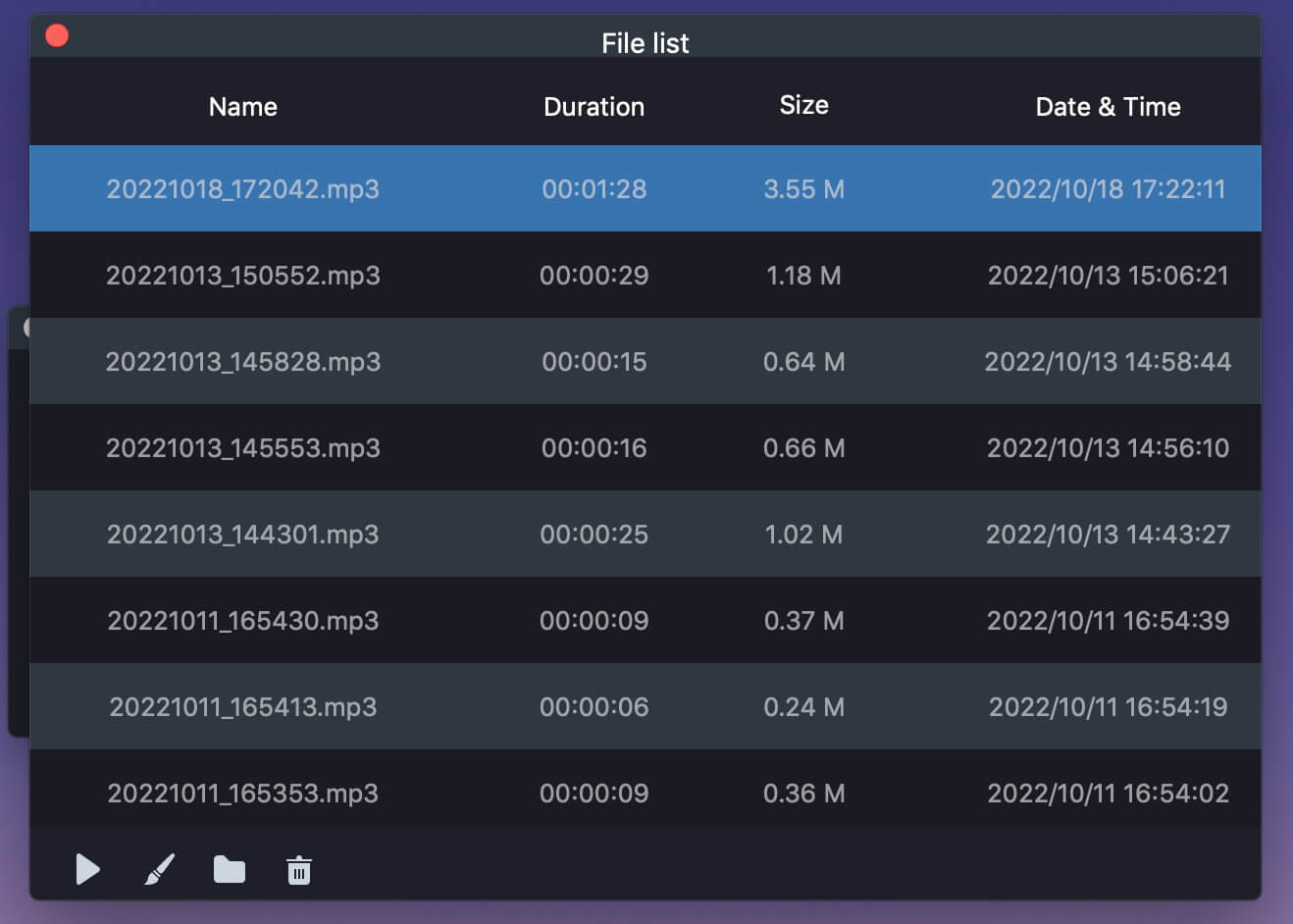
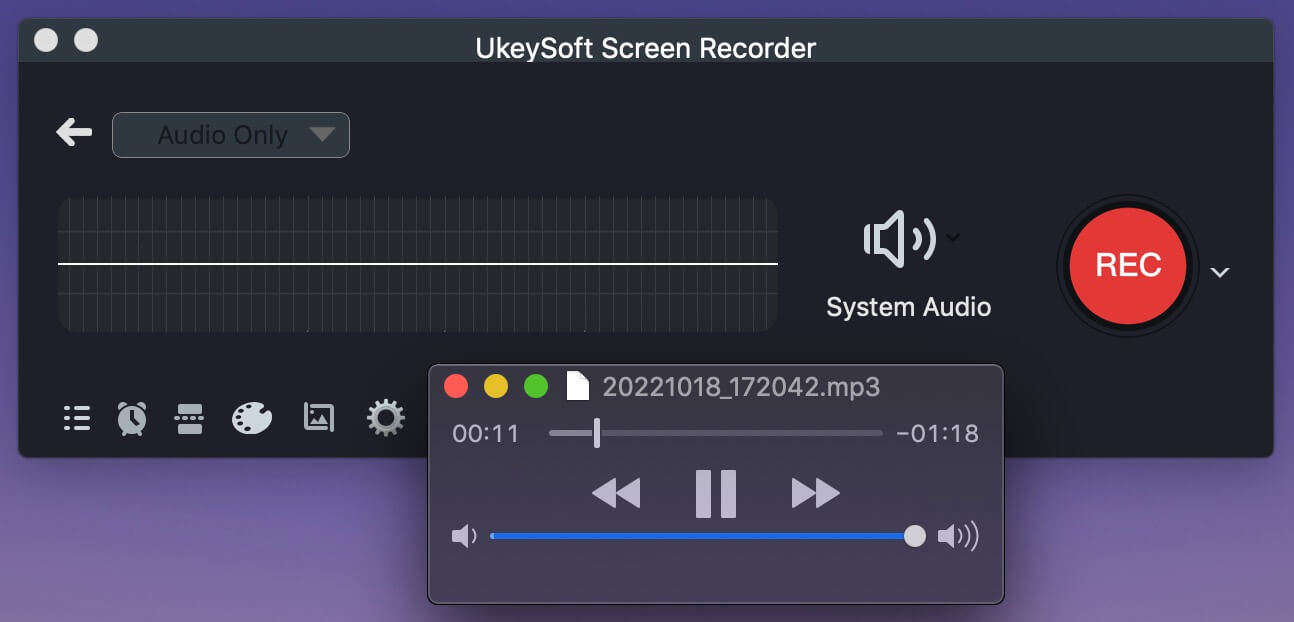
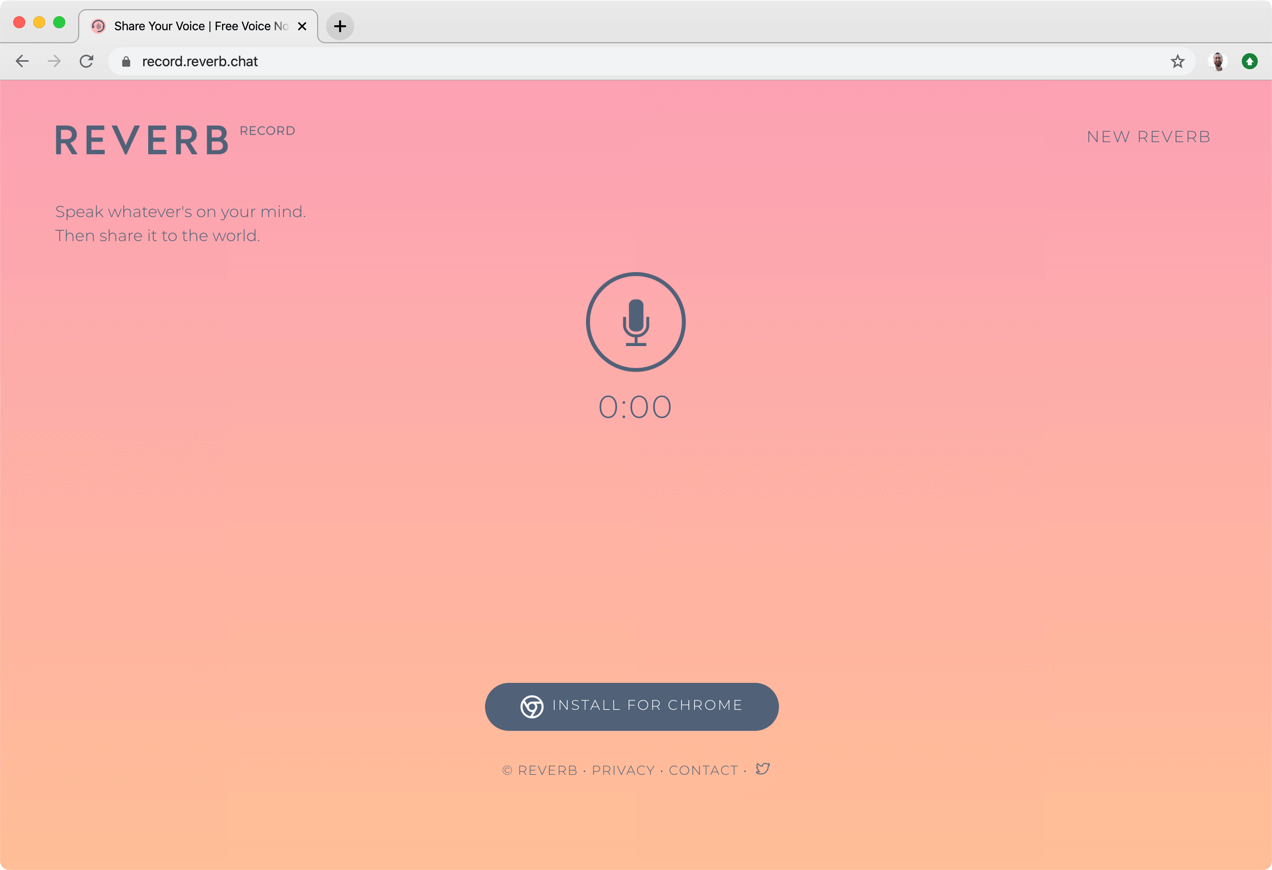
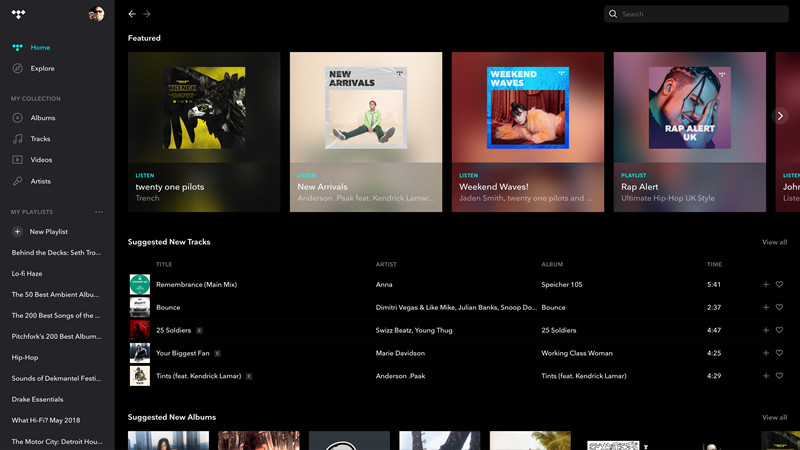
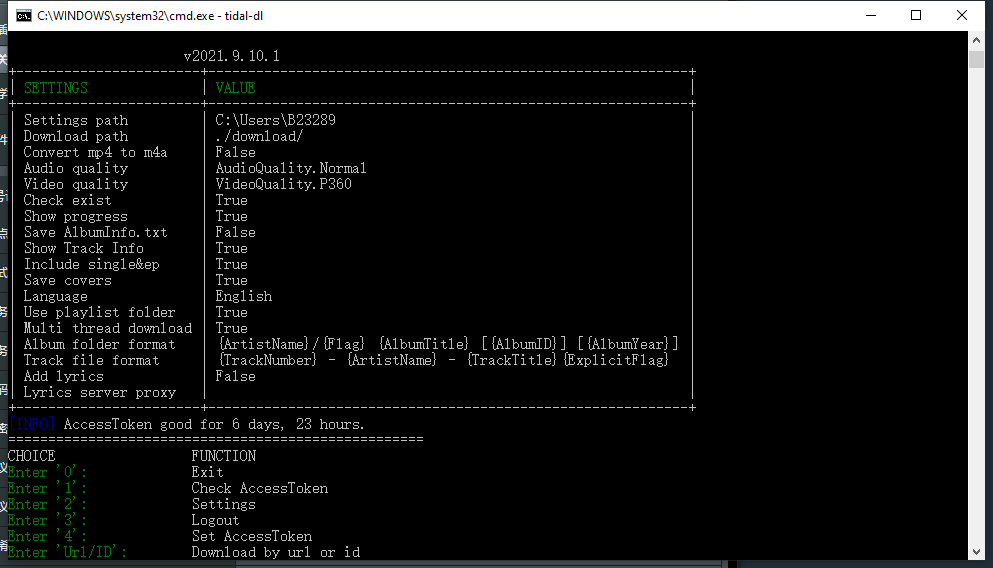
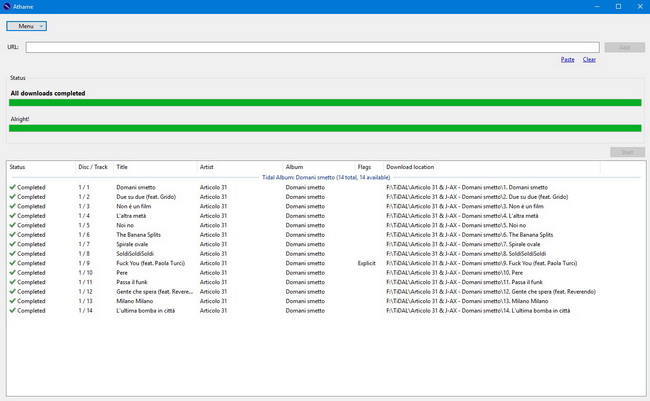
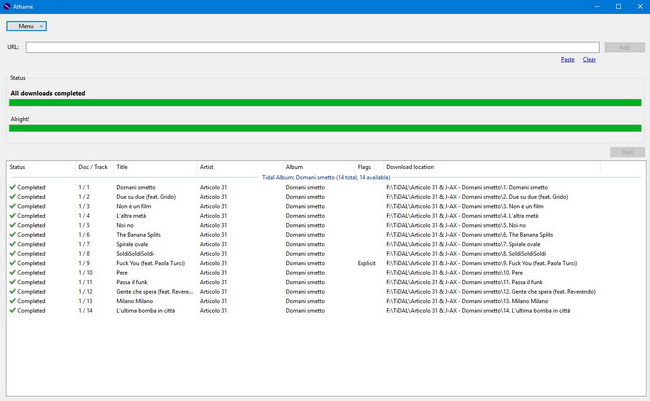
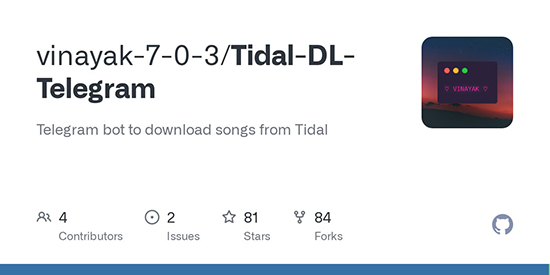










No comment yet. Say something...